User's Manual
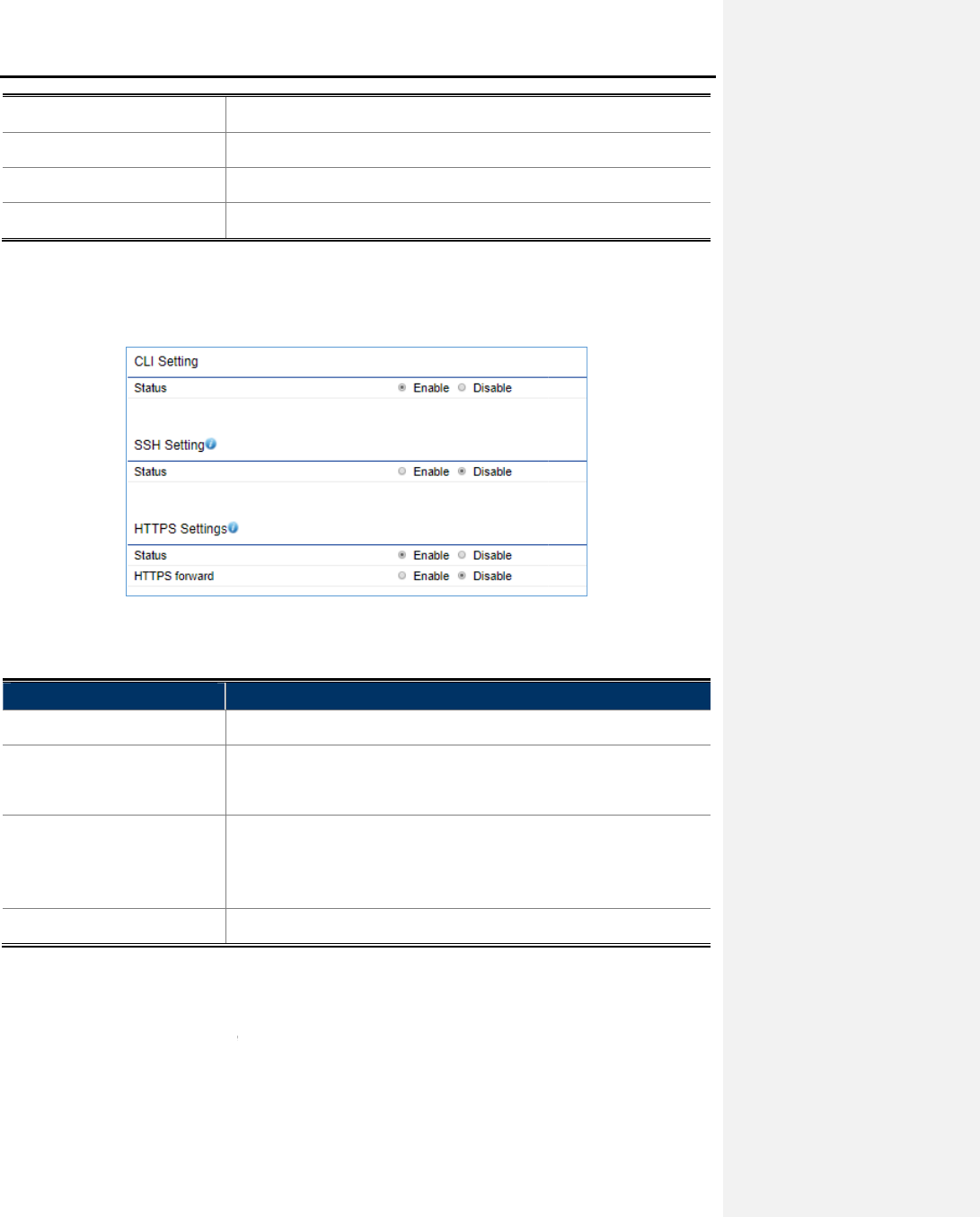
• Priv Key (8-32 Characters)
Specify the privacy key for privacy.
• Engine ID
Specify the engine ID for SNMPv3.
• Save/Apply
Click
• Cancel
Click
4.6.3
CLI/SSH/HTTPS Settings
Click “Management
Advanced”
to
Figure
The page includes the following settings
Object
Description
• CLI
Enable or
• SSH
Enable Secure Shell (SSH) to make secure, encrypted
network. Secure Shell is a network
e
• HTTPS
Enable HTTPS to transfer and
Hypertext Transfer Protocol over SSL (Secure
protocol used by web servers to
securely.
• Apply
Click
4.6.4 Email Alert
You can use the Email Alert feature to send messages to the configured email address when particular system
events occur. Click “Management
User
Manual of
-62-
Specify the privacy key for privacy.
Specify the engine ID for SNMPv3.
Click
Save/Apply to apply all changes.
Click
Cancel to cancel the settings.
CLI/SSH/HTTPS Settings
to
configure CLI/SSH/HTTPS settings.
Figure
4-46 CLI/SSH/HTTPS Settings
The page includes the following settings
:
Description
Enable or
disable the device management
via a command line
Enable Secure Shell (SSH) to make secure, encrypted
network. Secure Shell is a network
protocol that allows data to be
e
xchanged using a secure
channel between two network
Enable HTTPS to transfer and
Displays
web content
Hypertext Transfer Protocol over SSL (Secure
Socket Layer) is a TCP/IP
protocol used by web servers to
transfer and
securely.
Click
Apply to apply all changes.
You can use the Email Alert feature to send messages to the configured email address when particular system
Advanced” to configure email alert settings.
Manual of
WBS-502AC
via a command line
interface.
Enable Secure Shell (SSH) to make secure, encrypted
connections in the
protocol that allows data to be
channel between two network
devices.
web content
securely. The
Socket Layer) is a TCP/IP
transfer and
Displays web content
You can use the Email Alert feature to send messages to the configured email address when particular system










