User's Manual
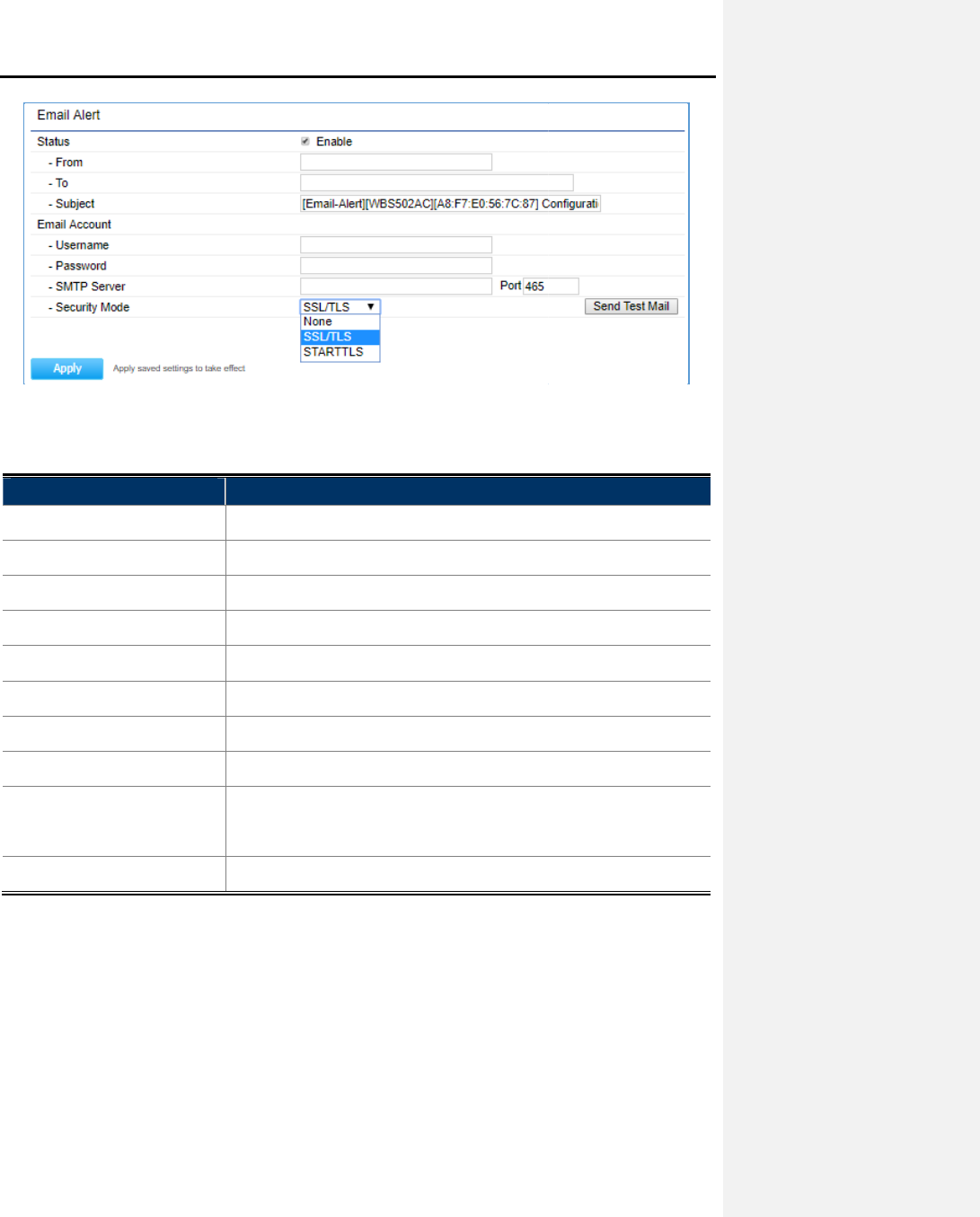
The page includes the following settings
Object
Description
• Status
Click
• From
Enter the email address to show the sender of the email.
• To
Enter the address to receive
• Subject
Enter the text to appear in the email subject line.
• Username
Enter the username for the email account that will be used to send emails.
• Password
Enter the password for the email account that will be used to send emails.
• SMTP Server
Enter the IP address or hostname of the outgoing SMTP server.
• Port
Enter the SMTP port number to use for outbound emails.
• Security Mode
Select the security mode of the SMTP server.
SSL/TLS: default port number is 465
STARTTLS:
• Apply
Click
4.6.5
Backup/Restore Settings
Click “System Manager
Firmware
User
Manual of
-63-
Figure 4-47 Email Alert Settings
The page includes the following settings
:
Description
Click
Enable to use email alert.
Enter the email address to show the sender of the email.
Enter the address to receive
email alerts.
Enter the text to appear in the email subject line.
Enter the username for the email account that will be used to send emails.
Enter the password for the email account that will be used to send emails.
Enter the IP address or hostname of the outgoing SMTP server.
Enter the SMTP port number to use for outbound emails.
Select the security mode of the SMTP server.
SSL/TLS: default port number is 465
STARTTLS:
default port number is 587
Click
Apply to apply all changes.
Backup/Restore Settings
Firmware
” and refer to the “Backup/Restore Settings
” section.
Manual of
WBS-502AC
Enter the email address to show the sender of the email.
Enter the username for the email account that will be used to send emails.
Enter the password for the email account that will be used to send emails.
Enter the IP address or hostname of the outgoing SMTP server.
Enter the SMTP port number to use for outbound emails.
” section.










