User's Manual
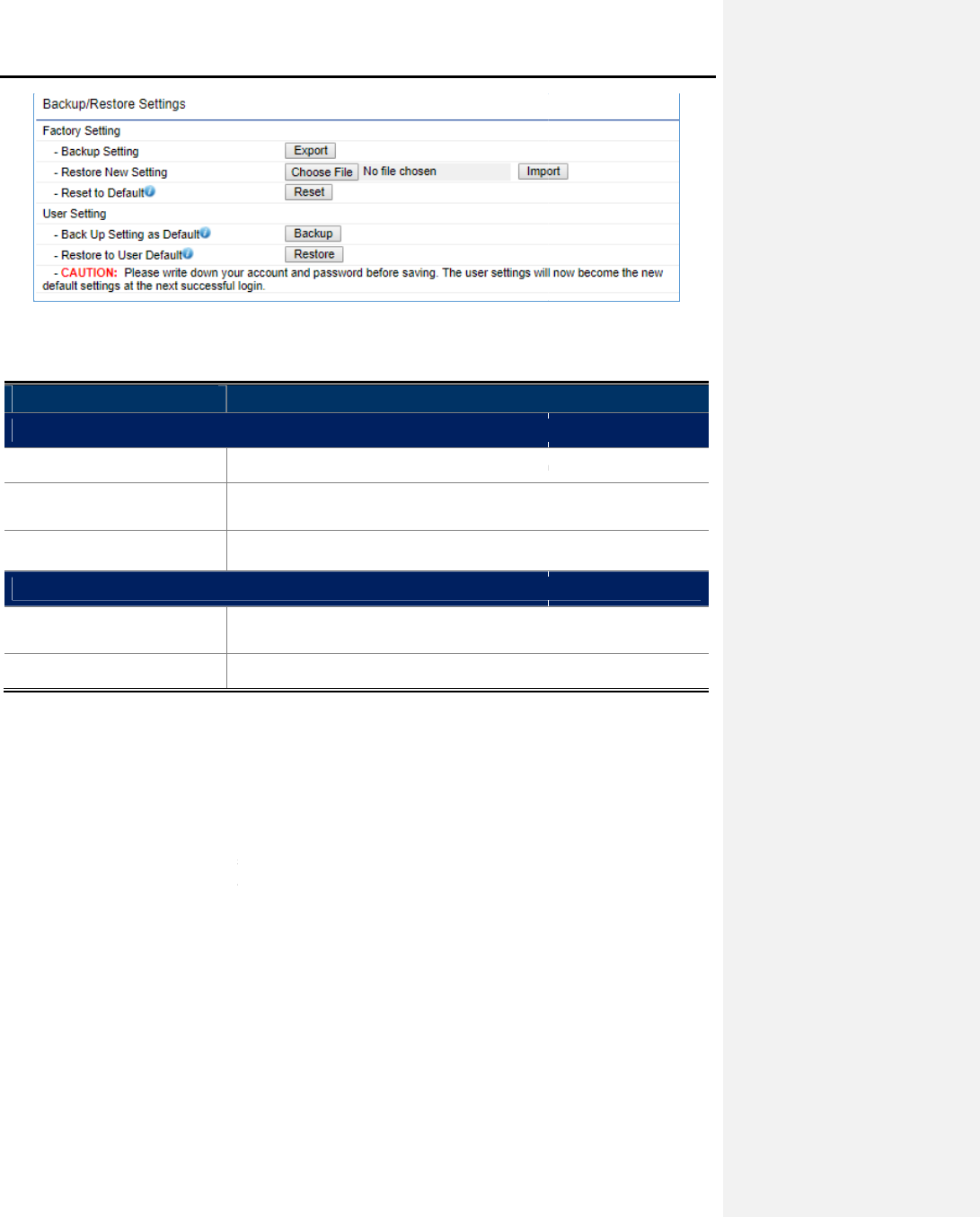
Figure
The page includes the following settings
Object
Description
Factory Setting
• Backup Setting
Click
• Restore New Setting
To restore settings that have been previously backed up, click
File
• Revert to Factory Default
Settings
Click
User Setting
• Backup Setting as Default
Click
device’s memory for the default settings.
• Restore to User Default
Click
4.6.6 WiFi Scheduler
4.6.6.1.
Auto Reboot Settings
Click “Management
WiFi Scheduler
This page allows you to enable and configure system
according to the
frequency in different time formats of interval.
User
Manual of
-64-
Figure
4-48 Backup/Restore Settings
The page includes the following settings
:
Description
Click
Export
to save the current configured settings.
To restore settings that have been previously backed up, click
File
to select the file, and click Import.
Click
Reset to restore the device
to its factory default settings.
Click
Backup
to backup the user settings you would like to
device’s memory for the default settings.
Click
Restore
to restore user settings to the factory standard settings.
WiFi Scheduler
” and the following page will be displayed.
This page allows you to enable and configure system
auto reboot interval. The d
evice can regularly
frequency in different time formats of interval.
Manual of
WBS-502AC
to save the current configured settings.
To restore settings that have been previously backed up, click
Choose
to its factory default settings.
to backup the user settings you would like to
save to the
to restore user settings to the factory standard settings.
evice can regularly
reboot










