User's Manual
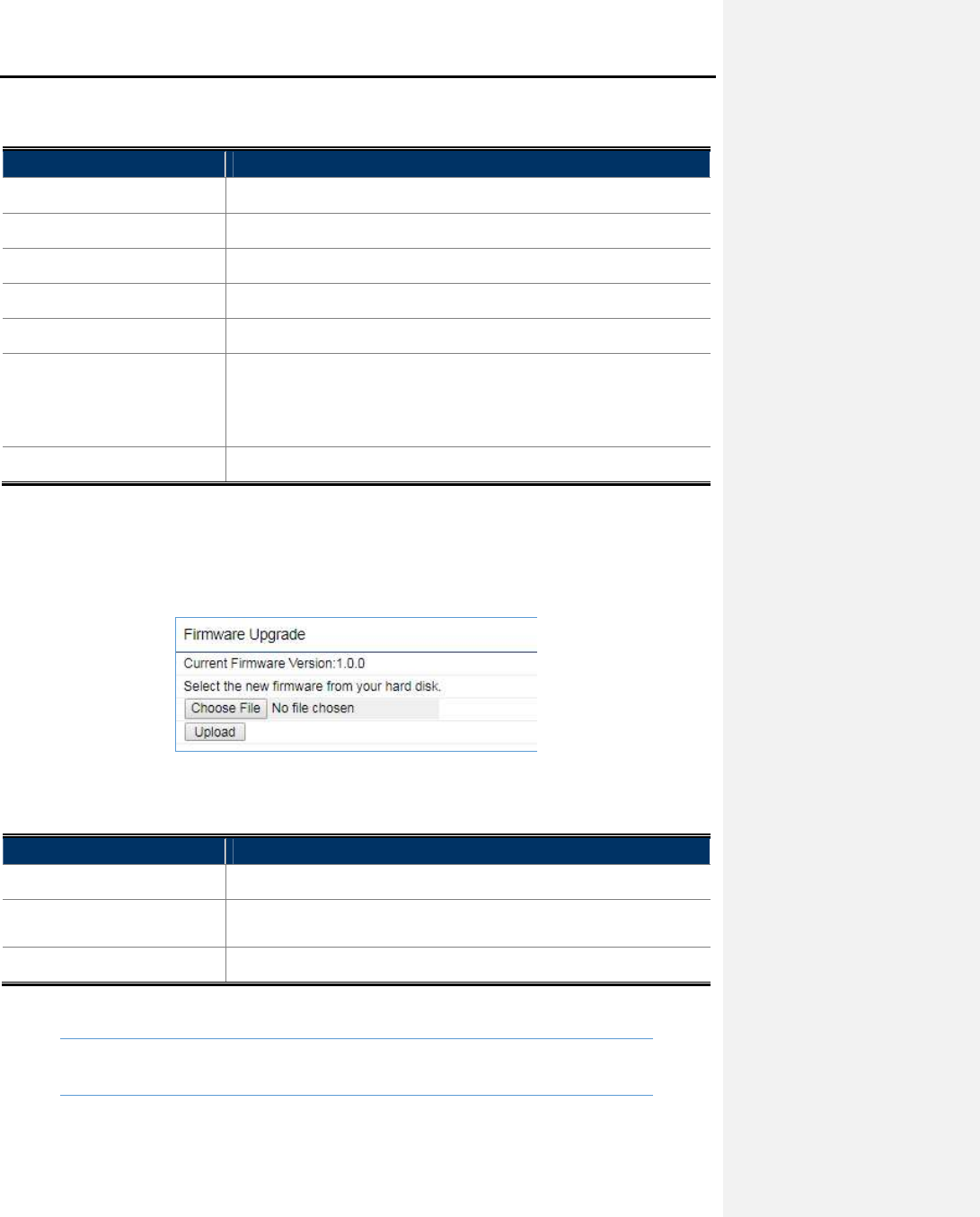
User Manual of WBS-502AC
-66-
The page includes the following settings:
Object Description
• Status
Select Enable to set up this function.
• Wireless Radio
Select frequency from the drop-down list for the preferred band type.
• SSID Selection
Select the SSID that you want to configure the wifi schedule.
• Schedule Templates
Select a schedule template from the drop-down list.
• Schedule Table
Choose “available” or “unavailable” on the specific day.
• Duration
Configure the wifi radio on/off according to the duration time you planned.
The format is [HH:MM ~ HH:MM] (Start Time ~ End Time).
HH: range from 0-24
MM: range from 0-59
• Save
Click Save to save all changes.
4.6.7 Firmware Upgrade
Click “System Manager
Firmware” and refer to the “Firmware Upgrade” section to upgrade the device’s
firmware.
Figure 4-51 Firmware Upgrade
The page includes the following settings:
Object Description
• Current Firmware Version
Displays the current firmware version.
• Choose File
Click Choose File to locate and select the upgrade file from your local
hard disk.
• Upload
Click Upload to upgrade the firmware.
Firmware Upgrade Procedure
The following procedure will guide you to how to upgrade the firmware.










