User's Manual
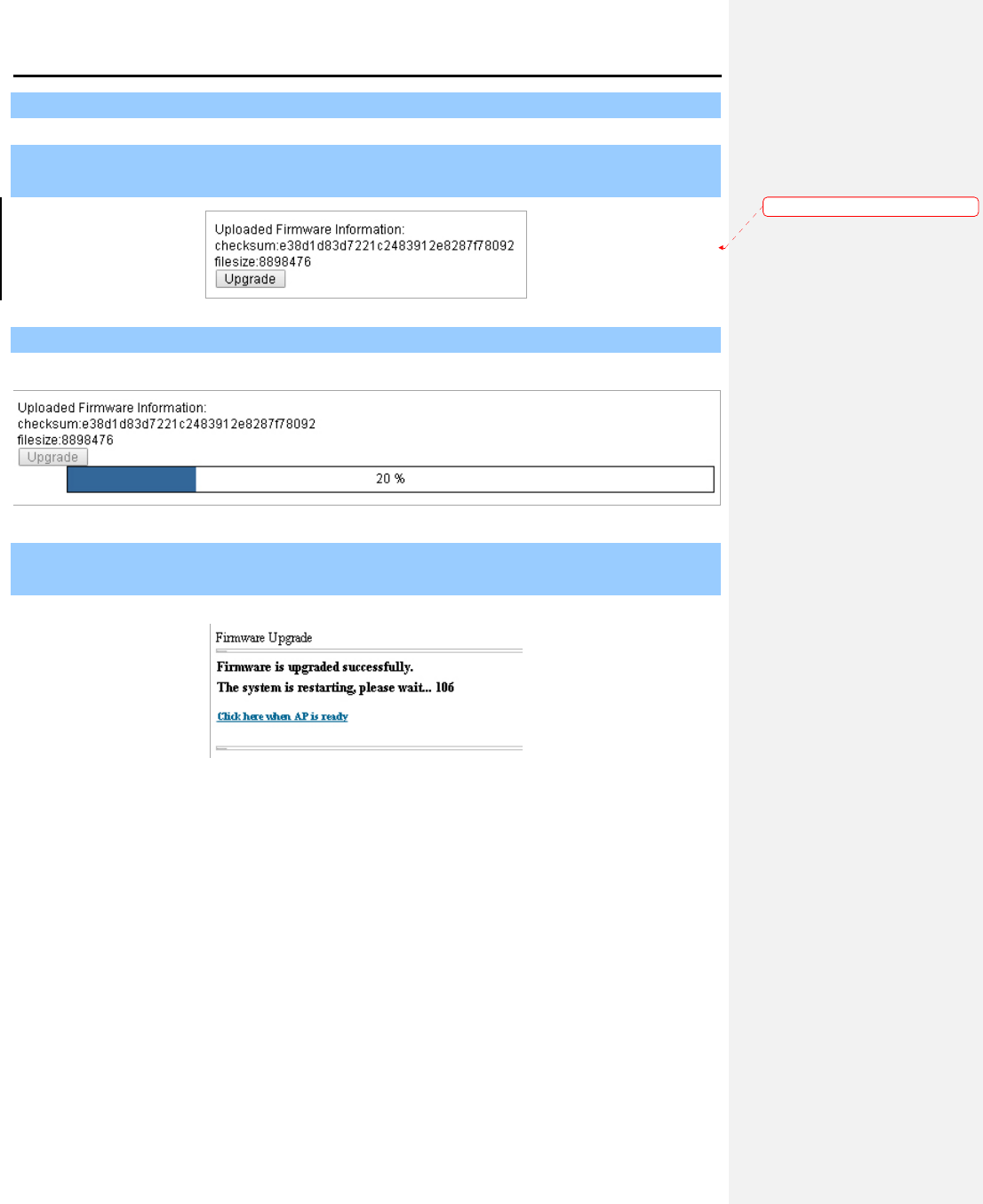
User Manual of WBS-502AC
-67-
Step 1. Click the Choose File button to locate the firmware file path. Then, click the Upload button.
Step 2. The firmware checksum information appears to help you confirm whether the file is correct. Once
confirmed, click the Upgrade button to begin the upgrade process.
Step 3. Wait for the process until it is finished.
Step 4. When the upgrade is finished, the system will auto reboot and you can click the hyperlink “Click here
when AP is ready” after the system restarts.
4.6.8 Time Settings
Click “Management
Time Settings” to configure time zone and NTP server settings to be in sync with the
device’s time.
格式化:
間距 套用前: 0.5 行










