User's Manual
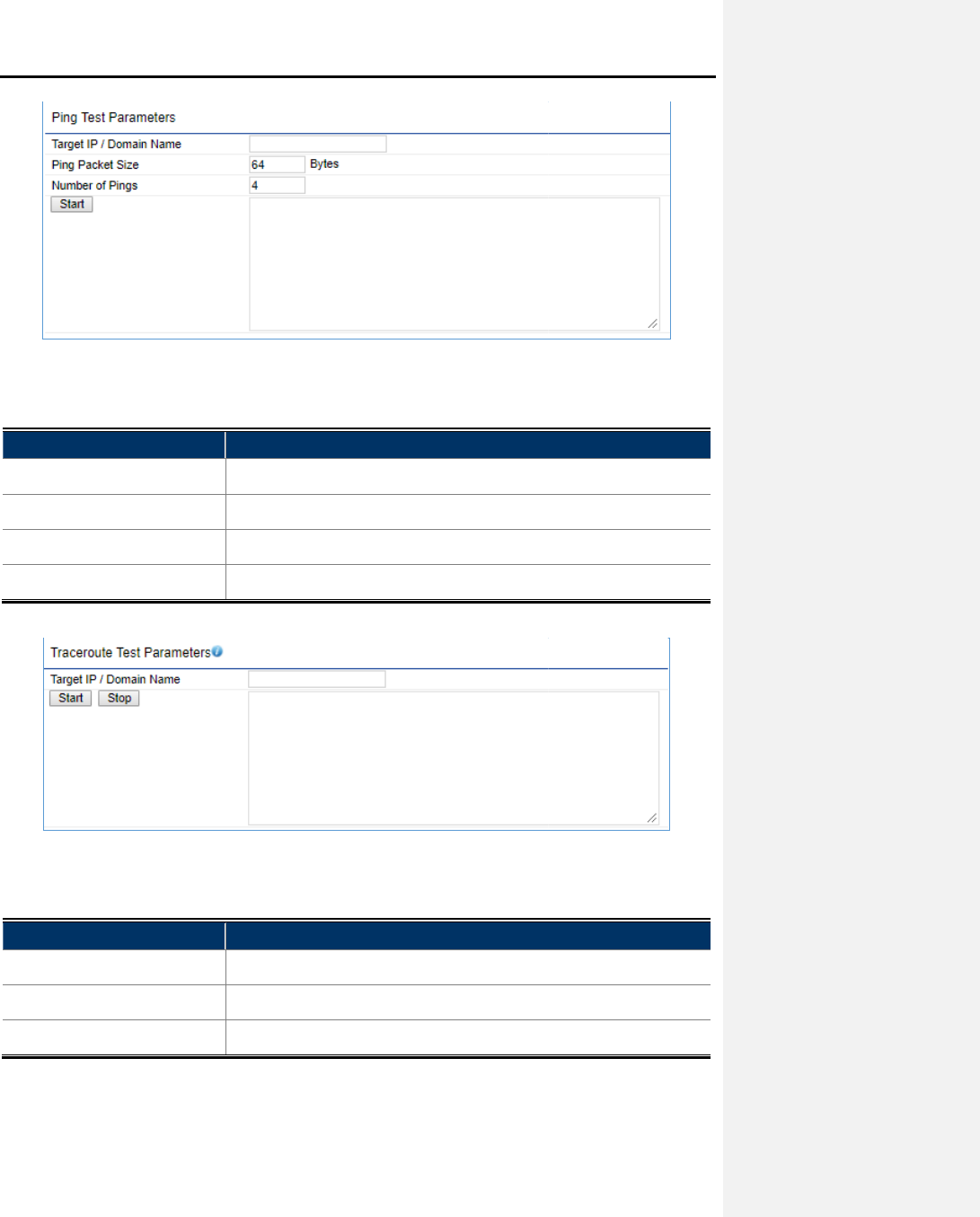
The section
includes the following settings
Object
Description
• Target IP / Domain Name
Enter the IP address you would like to
• Ping Packet Size
Enter the packet size of each ping.
• Number of Pings
Enter the number of times you want to ping.
• Start
Click
The section
includes the following settings
Object
Description
• Trace route target
Enter an IP address or domain name you want to
• Start
Click
• Stop
Click
User
Manual of
-70-
Figure 4-54 Tools - Ping
includes the following settings
:
Description
Enter the IP address you would like to
ping.
Enter the packet size of each ping.
Enter the number of times you want to ping.
Click
Start to begin pinging.
Figure 4-55 Tools - Traceroute
includes the following settings
:
Description
Enter an IP address or domain name you want to
Click
Start to begin the traceroute operation.
Click
Stop to terminate the traceroute operation.
Manual of
WBS-502AC
trace.










