User's Manual
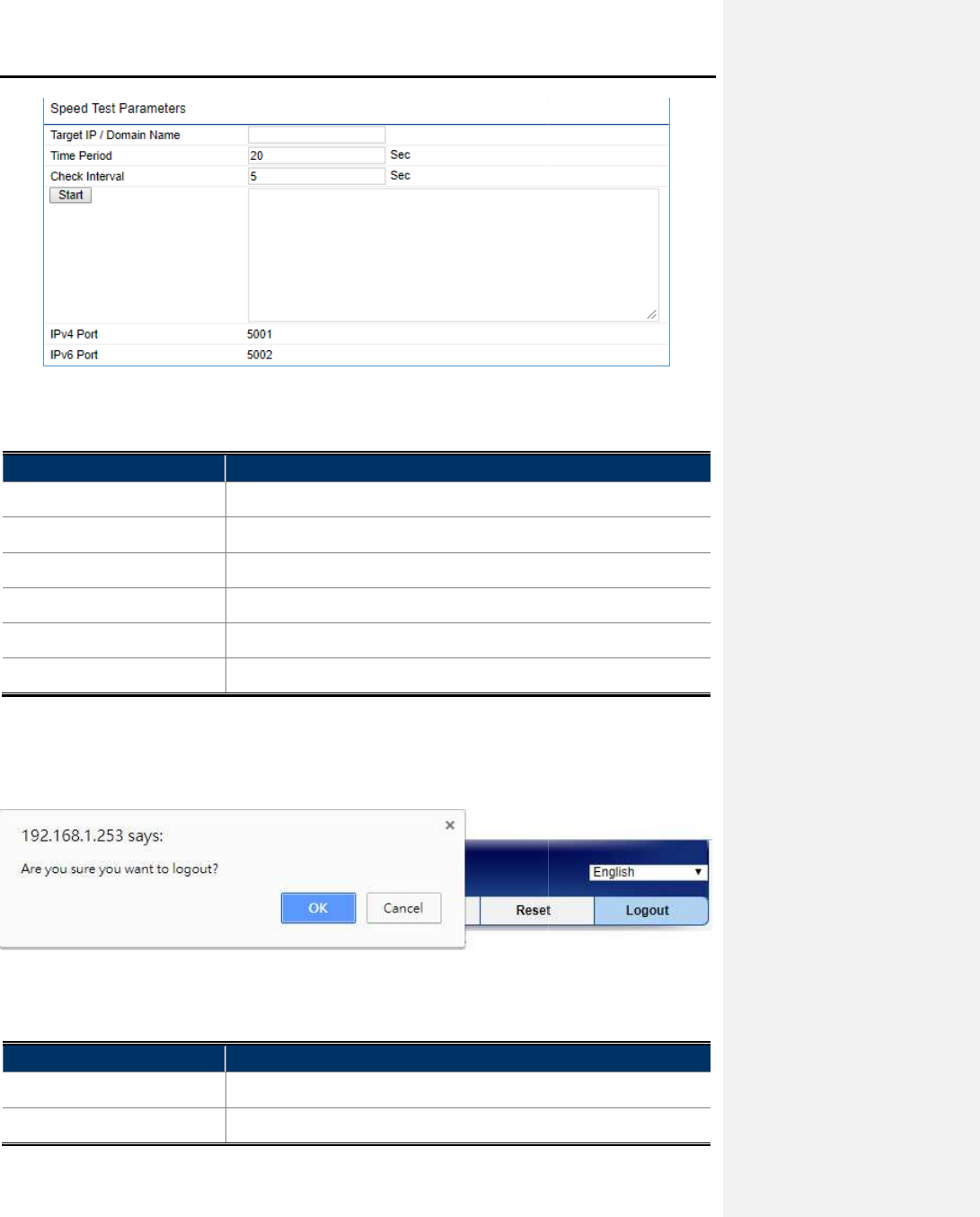
The section
includes the following settings
Object
Description
• Target IP / Domain Name
Enter the IP address you would like to
• Time period
Enter time period for the speed test.
• Check Interval
Enter the interval for the speed test.
• Start
Click
• IPv4 Port
Displays
• IPv6 Port
Displays
4.6.11 Logout
Click “Logout” on the upper-
right corner of the page
The page includes the following settings
Object
Description
• OK
Click
• Cancel
Click
User
Manual of
-71-
Figure 4-56 Tools – Speed Test
includes the following settings
:
Description
Enter the IP address you would like to
test.
Enter time period for the speed test.
Enter the interval for the speed test.
Click
Start to begin the speed test operation.
Displays
the IPv4 port number of the device.
Displays
the IPv6 port number of the device.
right corner of the page
to log out the system.
Figure 4-57 Logout
The page includes the following settings
:
Description
Click
OK to log out the system.
Click
Cancel to cancel the operation.
Manual of
WBS-502AC










