ColorShot Printer User Guide
Table Of Contents
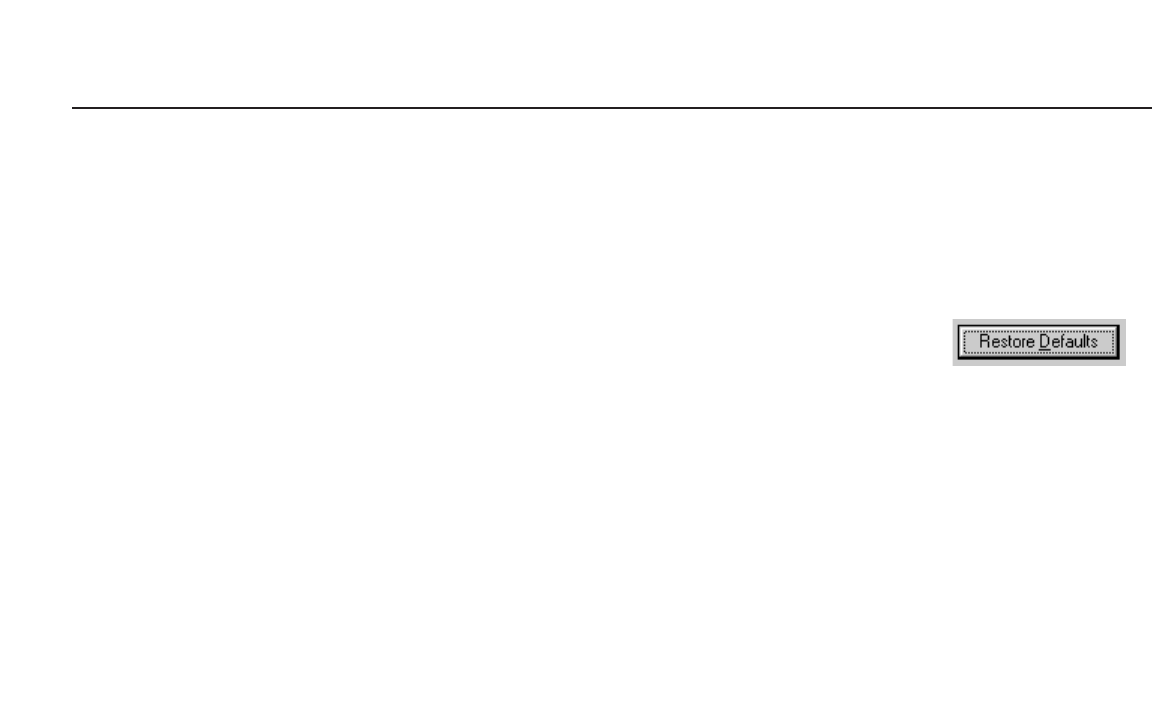
15
CONFIGURE THE DRIVER (CONT.)
•Turn on IQA Technology for general
photographic images that have been
scanned using default settings, or
images that have not had any color
correction or image processing
applied.
• Turn off IQA for images obtained from
the Internet, and for images that have
been color-corrected in an image-edit-
ing application such as MGI
PhotoSuite™ or Adobe Photoshop
®
.
Also, turn off IQA for business graph-
ics with ramped backgrounds and
images that contain important details
(such as medical images).
If you want to see the effect this fea-
ture has, print an image with and
without it for comparison.
RESTORE DEFAULTS
Click to recall the
default settings.










