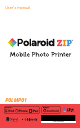User's Manual
Power on/off
ON
Press the power button
at least 3 seconds.
OFF
Press the power button
for about 3 seconds.
Note
When you turn on the power, the operating status LED indicator
blinks for about 5 seconds. You can print it out when the blinking
ends, and the LED is turned on white.
Charging the battery
This device has a built-in battery.
Make sure that the battery
is charged fully before use.
Average charging time :
About 1 hour and 30 minutes.
Charging status indicator Description of status
Charging in progress
Charging completed
Use the standard charger provided by this device.
The use of a non-standard charger can cause malfunction
and exception from the subjects of warranty service.
Do not give abnormal impacts.
Notice
There may be the risk of electric shock during the process
of charging, so please use with care.
Checking charging status indicator
8