User manual
Table Of Contents
- Table of Contents
- VoicePlus Overview
- Defining Standard Audio Only Conferences and Reservations
- Monitoring On Going Conferences
- General Monitoring
- Participants Queue
- Conference Level Monitoring
- Participant Level Monitoring
- Operations Performed During On Going Conferences
- Management Functions Overview
- Participant Level Operations
- Making Dial-Out Connections
- Changing Participant Connection Types (Dial-In/Dial-Out)
- Disconnecting Participants from Conferences
- Naming Undefined Dial-in Participants
- Changing the Disconnected Participant’s Properties
- Moving a Participant from one Conference to Another
- Designating an Exclusive Speaker
- Changing Participant’s Status to Conference Chairperson
- Designating a VIP Participant
- Adjusting Participant’s Broadcasting and Listening Volume
- Muting and Unmuting Participant’s Audio
- Enabling/Disabling Auto Gain Control (AGC)
- Modifying the Participant’s User Defined Properties
- Conference Level Operations
- Adding New Participants to a Conference
- Muting Dial-In Participants Upon Connection
- Adding Remarks During an On Going Conference
- Locking and Unlocking a Conference
- Managing Question-and-Answer Sessions
- Managing Voting Sessions
- Placing a Conference On Hold
- Modifying Conference General Parameters
- Changing the Conference Duration
- Ending a Conference before its Scheduled Termination Time
- Rescheduling Conference Reservations
- Deleting Recurring Reservations
- Printing Conference Data
- Managing Conferences Using DTMF Codes
- Meeting Rooms and Entry Queues
- IVR and Entry Queue Services
- Attended Conferencing
- Requirements for an Attended Conference
- Defining an Operator Conference
- Setting the Participants Connection to the Conference to Attended Mode
- Participants Queue Management
- Managing Attended Participants from the Browser, Status and Monitor Panes
- Recording
- Appendix A: Glossary
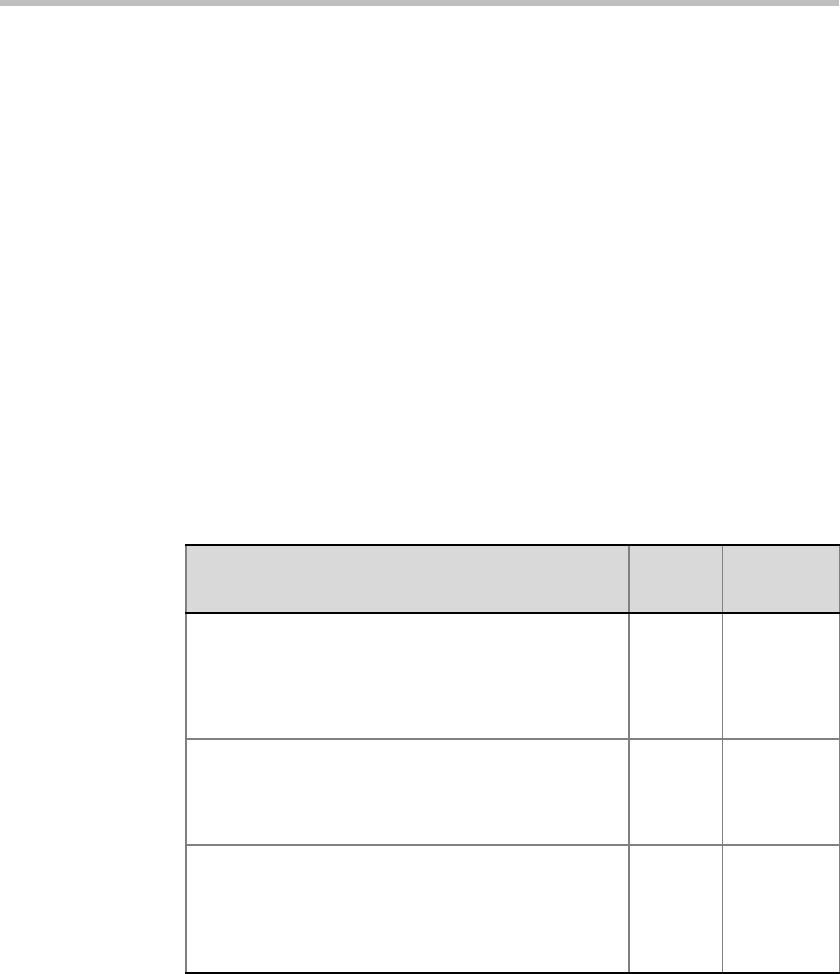
Chapter 4 - Operations Performed During On Going Conferences
4-62
Managing Conferences Using DTMF Codes
Participants and chairpersons can manage their On Going Conferences from
their endpoints, using the touch-tone signals (DTMF codes).
DTMF Guidelines
• Participants can perform various operations using DTMF codes only if
an IVR Service is assigned to the conference.
• Permissions for DTMF actions to be performed by all conference
participants or by chairperson only, are configured in the IVR Service
(DTMF Codes) assigned to the conference.
• Both the DTMF codes and the user permissions can be modified for
individual IVR Services.
Table 4-4 lists the DTMF-driven functions, their corresponding default input
codes and user permissions:
Table 4-4: DTMF Operations Performed During Conference
DTMF Function and Message
DTMF
Code
Permission
Request private assistance
To request private assistance, press: star, zero.
Request assistance for conference
To request operator's assistance for the conference,
press: zero, zero.
*0
00
Everyone
Chairperson
Mute my line
To mute your line, press: star, six.
Un-mute my line
To un-mute your line, press: pound, six.
*6
#6
Everyone
Everyone
Lock conference
To lock the conference to dial-in participants, press:
star, seven, zero.
Unlock conference
To unlock the conference, press: pound, seven, zero.
*70
#70
Chairperson
Chairperson










