User manual
Table Of Contents
- Table of Contents
- VoicePlus Overview
- Defining Standard Audio Only Conferences and Reservations
- Monitoring On Going Conferences
- General Monitoring
- Participants Queue
- Conference Level Monitoring
- Participant Level Monitoring
- Operations Performed During On Going Conferences
- Management Functions Overview
- Participant Level Operations
- Making Dial-Out Connections
- Changing Participant Connection Types (Dial-In/Dial-Out)
- Disconnecting Participants from Conferences
- Naming Undefined Dial-in Participants
- Changing the Disconnected Participant’s Properties
- Moving a Participant from one Conference to Another
- Designating an Exclusive Speaker
- Changing Participant’s Status to Conference Chairperson
- Designating a VIP Participant
- Adjusting Participant’s Broadcasting and Listening Volume
- Muting and Unmuting Participant’s Audio
- Enabling/Disabling Auto Gain Control (AGC)
- Modifying the Participant’s User Defined Properties
- Conference Level Operations
- Adding New Participants to a Conference
- Muting Dial-In Participants Upon Connection
- Adding Remarks During an On Going Conference
- Locking and Unlocking a Conference
- Managing Question-and-Answer Sessions
- Managing Voting Sessions
- Placing a Conference On Hold
- Modifying Conference General Parameters
- Changing the Conference Duration
- Ending a Conference before its Scheduled Termination Time
- Rescheduling Conference Reservations
- Deleting Recurring Reservations
- Printing Conference Data
- Managing Conferences Using DTMF Codes
- Meeting Rooms and Entry Queues
- IVR and Entry Queue Services
- Attended Conferencing
- Requirements for an Attended Conference
- Defining an Operator Conference
- Setting the Participants Connection to the Conference to Attended Mode
- Participants Queue Management
- Managing Attended Participants from the Browser, Status and Monitor Panes
- Recording
- Appendix A: Glossary
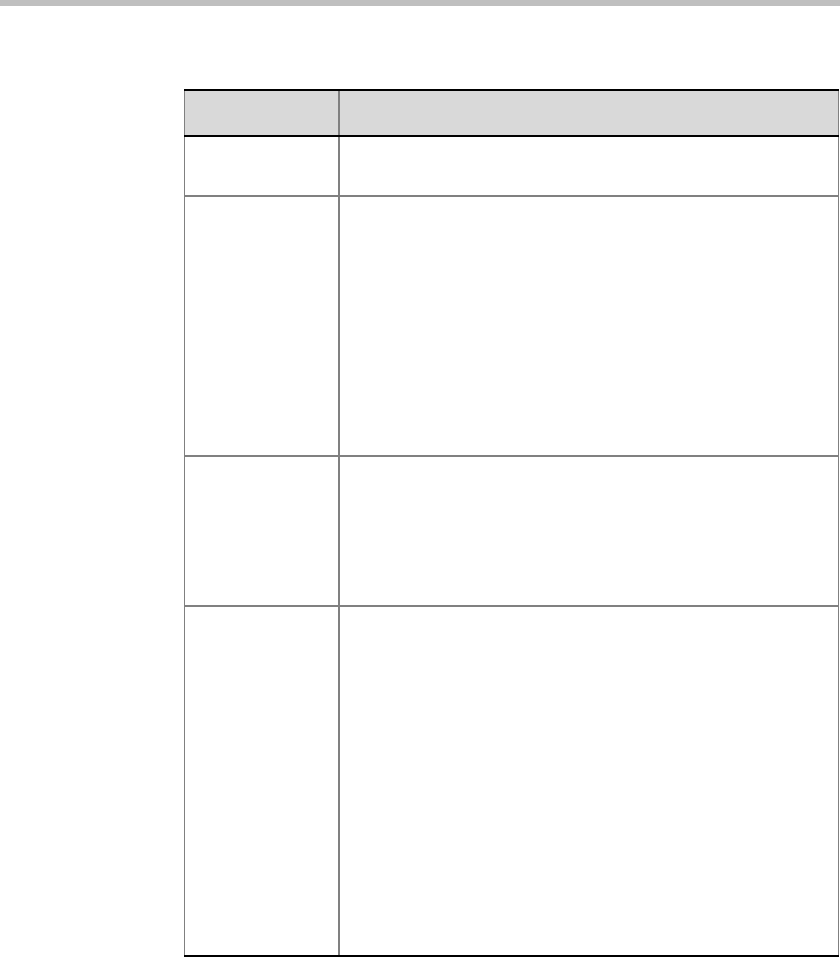
MGC Manager User’s Guide - VoicePlus Edition
2-17
MCU Displays the name of the MCU to which you are currently
connected (read-only).
Conf. Entry
Password
Enter a numeric password that participants will need to enter
in order to access the conference. If left blank, the MCU
automatically assigns the password to the conference once
the conference definition is completed (provided the MCU is
configured to automatically assign passwords). For more
details about the MCU configuration, see the MGC
Administrator’s Guide, Chapter 5, “Edit system.cfg”.
Note: This field is applicable only to IVR-enabled
conferences that are configured to prompt for the entry
password, or to conferences accessed from an Entry Queue
using passwords as the routing method.
Web/
Chairperson
Password
Enter a numeric password for participants to use to identify
themselves as the conference chairperson. This password is
only required in IVR-enabled conferences that are
configured to prompt for the chairperson password.
Note: This password is also used to monitor the conference
from the WebCommander application.
Numeric ID A unique Numeric ID (NID) is assigned to each conference
as a unique identification number. It is used for accessing the
conference from the Entry Queue and as part of the dialing
string when dialing into the conference from an H.323
endpoint. The Numeric ID can be assigned manually or
automatically.
To manually assign the NID, enter a unique number of digits
defined in the “system.cfg” file. If you do not assign the
Numeric ID, the MCU automatically assigns a number after
the completion of the conference definition, when the
conference is saved on the MCU.
Note: If the MCU is configured to support only automatic
assignment of Numeric IDs, then this field is disabled and the
system automatically assigns a Numeric ID after you save
the conference on the MCU.
Table 2-1: Conference Properties - General (Continued)
Field/Option Description










