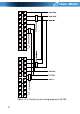User guide
33
After powering on, the LCD will display Welcome logo for several
seconds and then enter to the default page which shows the UPS status
summary. The display automatically returns to the default UPS status
summary screen when no button has been pressed within 15 minutes.
On the UPS status summary screen it provides the following information:
Status summary, including mode and load
Alarm status, if any are present
Notes: alarm including fault and warning information
Battery and charger status, including battery voltage, charge level
and charger status
Running information and running time
Figure 5-2 The default LCD display
There are more operation details for LCD is illustrated in the chapter of
5.4
5.2 Operating mode
The different graphic symbol could be displayed corresponding to
current operating mode or status.