Manual
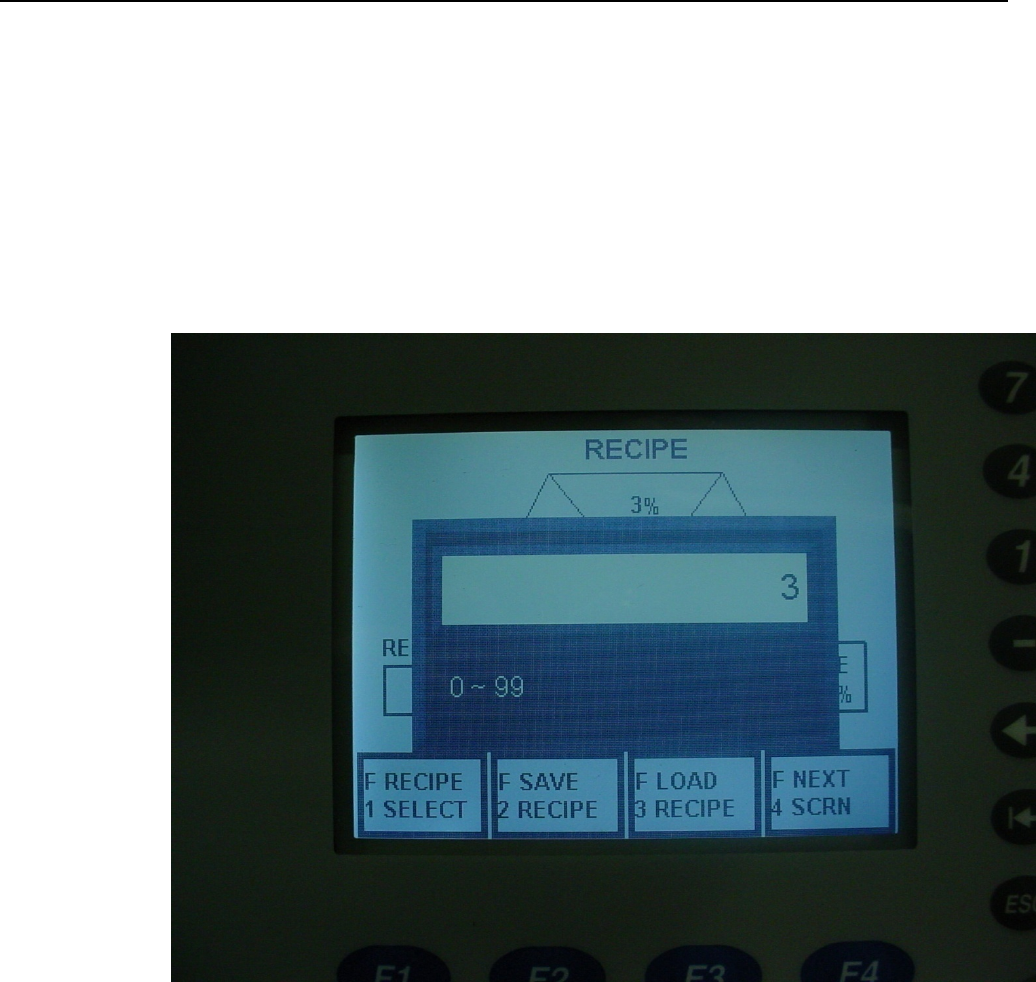
Model 4069 ProfileIR
TM
User Manual Operation
Research, Inc. 17
Recipe Creation/Modification After the recipe has been selected,
changes can be made to it. The Tab (→| ) and Back Tab ( |← ) keys
are used to move between the heating zones and idle power. The Enter
key ( ↵ ) is used to open the data entry window to allow power level
selection, 0 to 99%. The power level is entered on the numeric keypad
keys 0-9. The escape key (ESC) will abort an entry that has been
started. The backspace key (←) can be used for making changes. The
enter key will then load the power level into the temporary memory
storage until saved by the F2 key into nonvolatile memory.
Changes to the current recipe can be made while in the RUNNING
mode. Select the heating zone, change the power level and press F3
LOAD RECIPE. This will make a change to the current power levels
but only while it remains in RUNNING mode. By Saving the recipe
before Loading the change becomes part of the saved recipe in
nonvolatile memory.
Recipe Saving The F2 key (SAVE RECIPE) will save the current
recipe into nonvolatile memory. Recipes that are not saved will revert
back to zero or the last saved value after a power cycle or after
resuming from an idle state.










