Manual
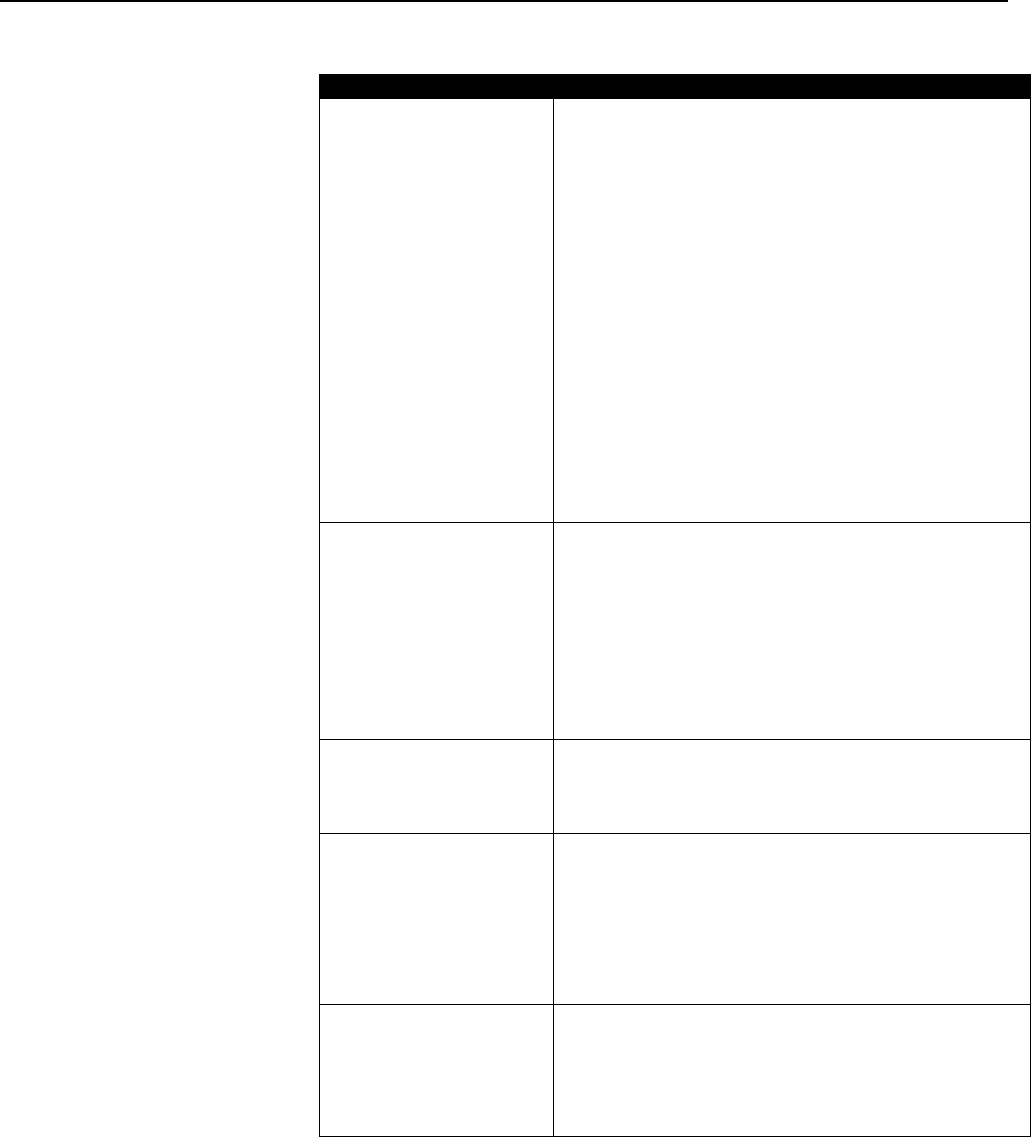
Model 4069 ProfileIR
TM
User Manual Maintenance
Research, Inc. 28
TROUBLE-
SHOOTING
Symptom Action
System will not start. 1. Verify the F1 START legend is displayed on the
MAIN screen. If not, the recipe on the MAIN screen
and the recipe on the RECIPE screen do not match.
Load the desired recipe with the F3 LOAD key on
the RECIPE screen.
2. Check the STATUS box on the MAIN screen, if it is
ALARM, go to the ALARM screen, find and clear
the alarm.
3. Check the STATUS box on the MAIN screen , if it is
WAITING, go to the ALARM screen and find out if
it is Motion Detection or Remote Interlock causing
the condition. - Motion Detection will clear when
the product rotates the roller or can be disabled on
the OPTIONS screen. – Remote Interlock is
jumpered out from the factory 1TB20 and 22, or it
can be connected into the production line.
Power levels displayed on
the MAIN screen do not
match the RECIPE
screen.
1. Verify the F3 IDLE key has not been pressed, legend
on screen will display RESUME if it has.
2. Selected recipe has not been loaded. Go to RECIPE
screen and LOAD the recipe.
3. Current recipe has been changed and not saved. Set
the recipe power levels to the desired level, then
SAVE and LOAD the recipe
Lamp zone not turning
on.
1. Check load (zone) fuses. 10FU – 21FU
2. Check for burned out or broken lamps.
3. Check zone power level in recipe.
Operator Terminal has no
display.
1. Verify disconnect switch is turned on and incoming
power is ok.
2. Check Line fuses. 1FU – 3FU
3. Check for green LED on the 24 VDC power supply,
then check power supply fuses if not lit. 4FU- 6FU
Cannot change recipes. 1. Recipe change is only allowed when the STATUS
box displays OFF. While RUNNING the RECIPE
SELECT key is disabled, and the key legend is not
displayed. Stop the system and then change recipes.










