Owner manual
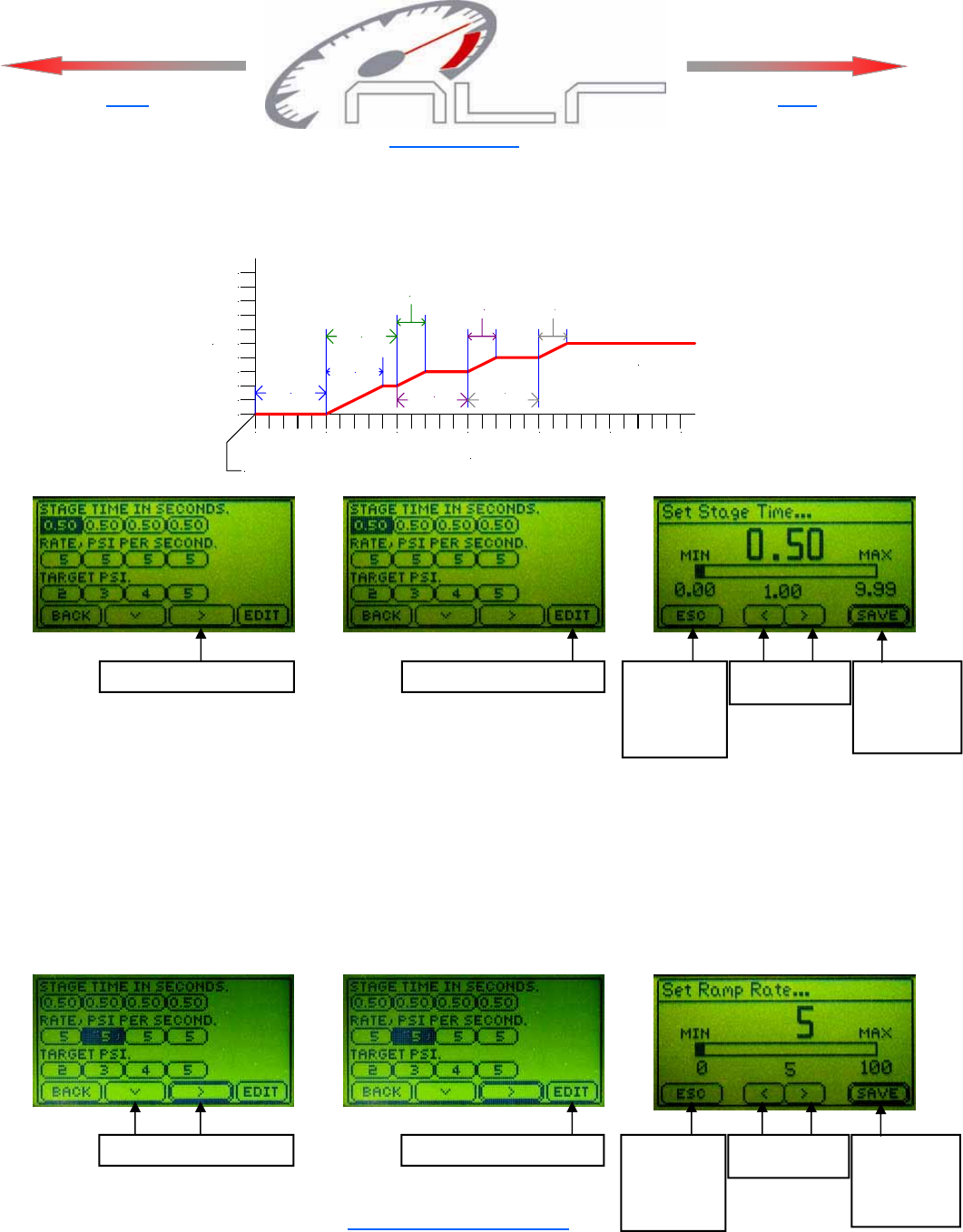
14
STAGE TIME IN SECONDS—Time Based mode ONLY!, This setting determines the Time
for Each Stage when using Time Based mode. To determine the total time for all stages add the Time
for each Stage together. Please see the example below for more details.
1
Select Cell for Editing.
2
Press the EDIT button.
3
Stage Time
Real Time
ESC, Exit
and do
NOT save
new value
SAVE, Exit
and Save
new value.
Adjust Value.
Target Psi
Real Time
1
2
3
4
5
6
7
8
9
10
.5 1.0.00
0
1.5 2.0 2.5 3.0
Stage1
Timer
Ramp1
Stage2
Timer
Ramp2
Stage3
Timer
Ramp3 Ramp4
Stage4
Timer
Activation
Holds until Activation
signal is removed.
RATE, PSI PER SECOND—All Modes, This setting determines the Rate the Target Psi is ap-
plied. The range is 0 to 100 psi per second. A setting of 0 will apply the Target psi immediately with no
Ramp. The Ramp will be applied at the end of each stage when in Time Based mode.
When in Shift or GPS modes the Ramp will be applied on each gear change. If the Target psi is
not fully applied and a gear change occurs the Ramp rate for the next stage will be used.
An Optional delay timer is available in Shift mode only. This can be used to delay the Ramp for
1st gear only.
1
Select Cell for Editing.
2
Press the EDIT button.
3
ESC, Exit
and do
SAVE, Exit
and Save
new
Adjust Value.
Continued on next page...
Click for Index.
Back
Next
NOTE—Target Psi is the amount applied to the waste gate and is NOT the actual Manifold Boost Psi!










