Owner manual
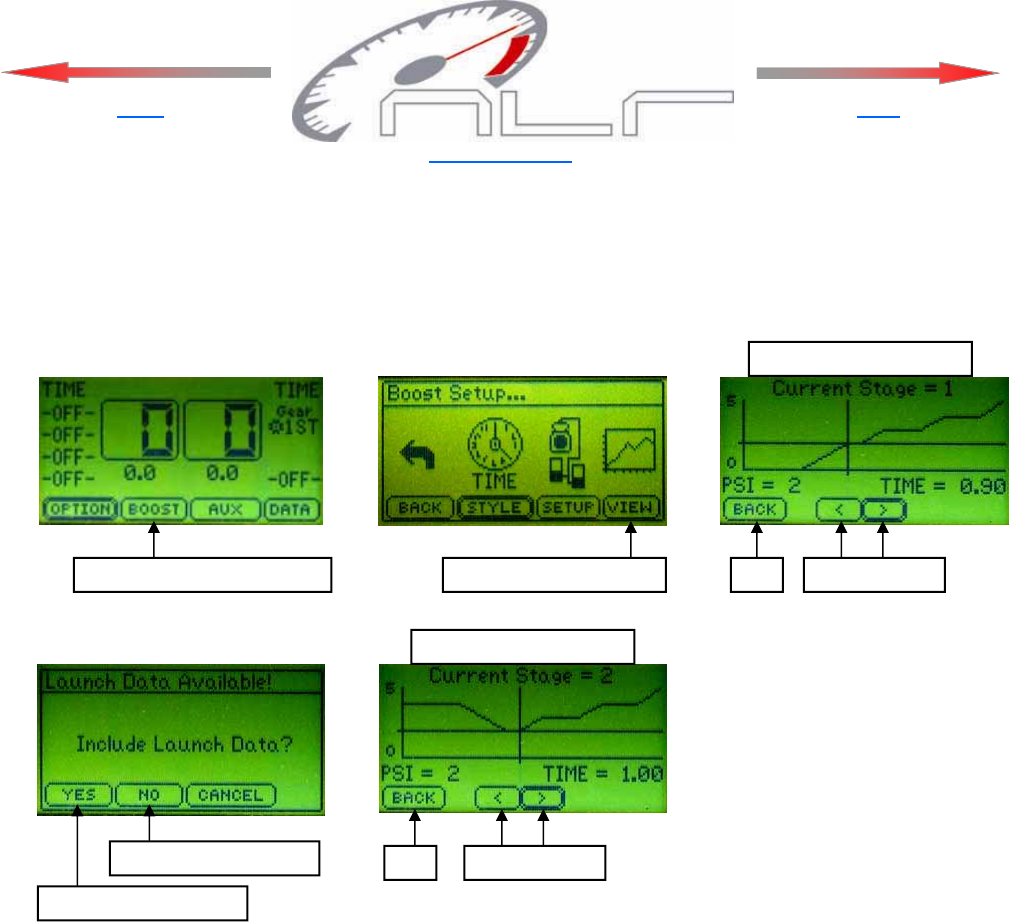
16
Viewing Graph of Boost channel Setup—The current boost channel setup can be viewed in
graph form. Use the Arrow buttons to navigate through the setup. In Shift and GPS modes a .1 second
time is added to the end of each stage (for viewing purposes only). If the Launch Psi setting is greater
than 0 the user can include the Launch setting in the graph data.
Press the BOOST button.
1 2
Press the VIEW button. Exit Navigate Data
Without Launch Data.
With Launch Data.
Exit Navigate Data
3
Exclude Launch Data.
Include Launch Data.
Click for Index.
Back
Next
NOTE—Target Psi is the amount applied to the waste gate and is NOT the actual Manifold Boost Psi!










