Owner manual
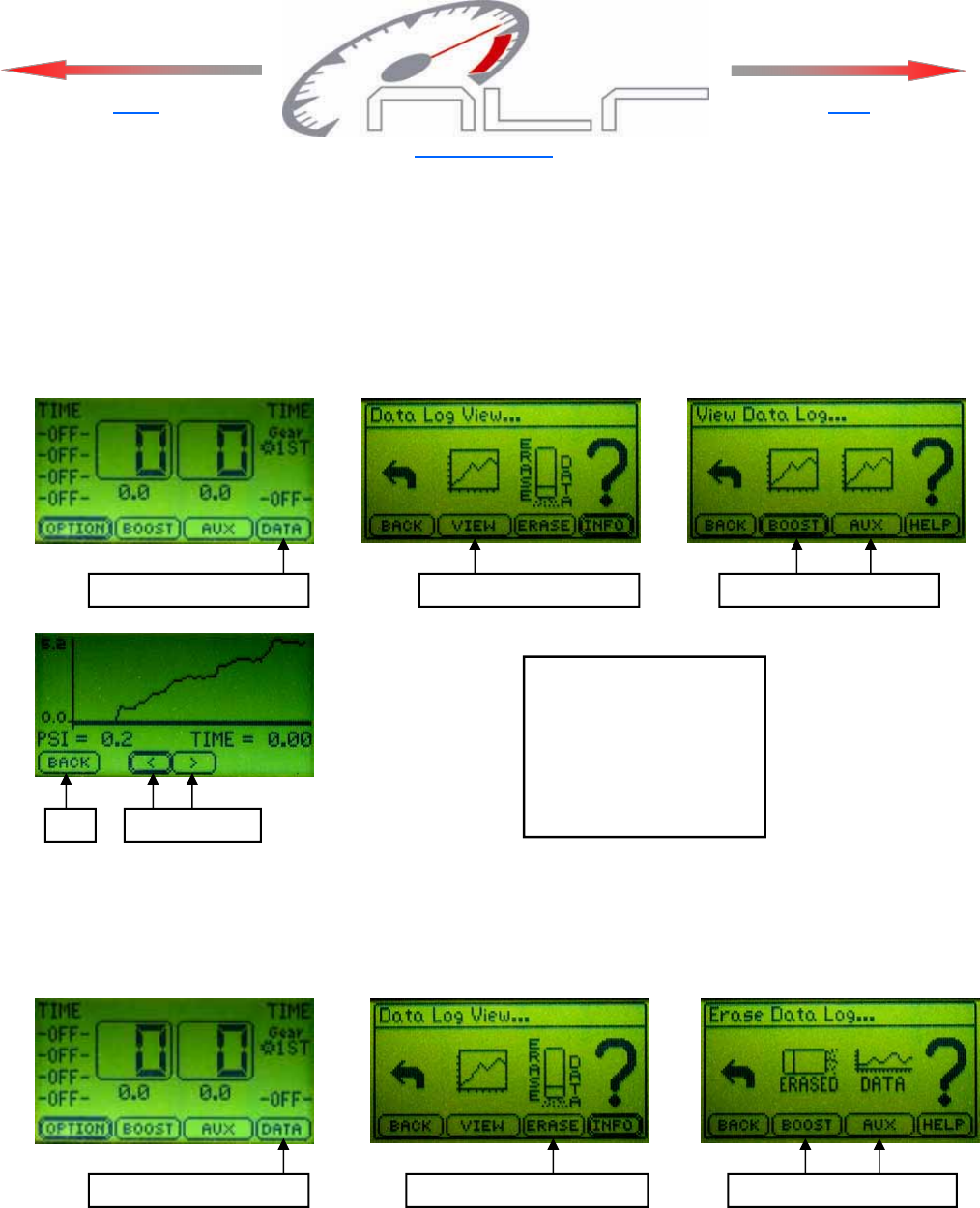
18
Viewing Logged Data
The actual Target Boost Psi and Aux Target Psi is recorded (logged) for viewing and tuning
purposes. Data logging will occur if the Data memory is erased and the Activation signal is present. Data
logging will begin when a +12 volt signal is applied to the Activation Input.
The Boost and Aux channels will record data for 35 seconds (less if the Activation signal is re-
moved). When the Activation signal is removed the logged data will be written to EEPROM memory for
later viewing. The logged data will be stored even if the controller is turned OFF. The ONLY way to re-
cord over the logged data is to erase it.
Erasing Logged Data
Follow the instructions below to erase current data log.
1
Press the DATA button.
1
Press the DATA button.
2
Press the VIEW button.
3
Select Channel to View.
Exit Navigate Data
2
Press the ERASE button.
3
4
Select Channel to Erase.
Click for Index.
Back
Next
Note—The Activation signal
must be removed before turn-
ing off the unit for Data to be
stored to non-volatile memory.
If the Activation signal is con-
nected directly to the #8
Switched +12V Power terminal
the Data Log function will not
work correctly!
NOTE—Target Psi is the amount applied to the waste gate and is NOT the actual Manifold Boost Psi!










