Owner manual
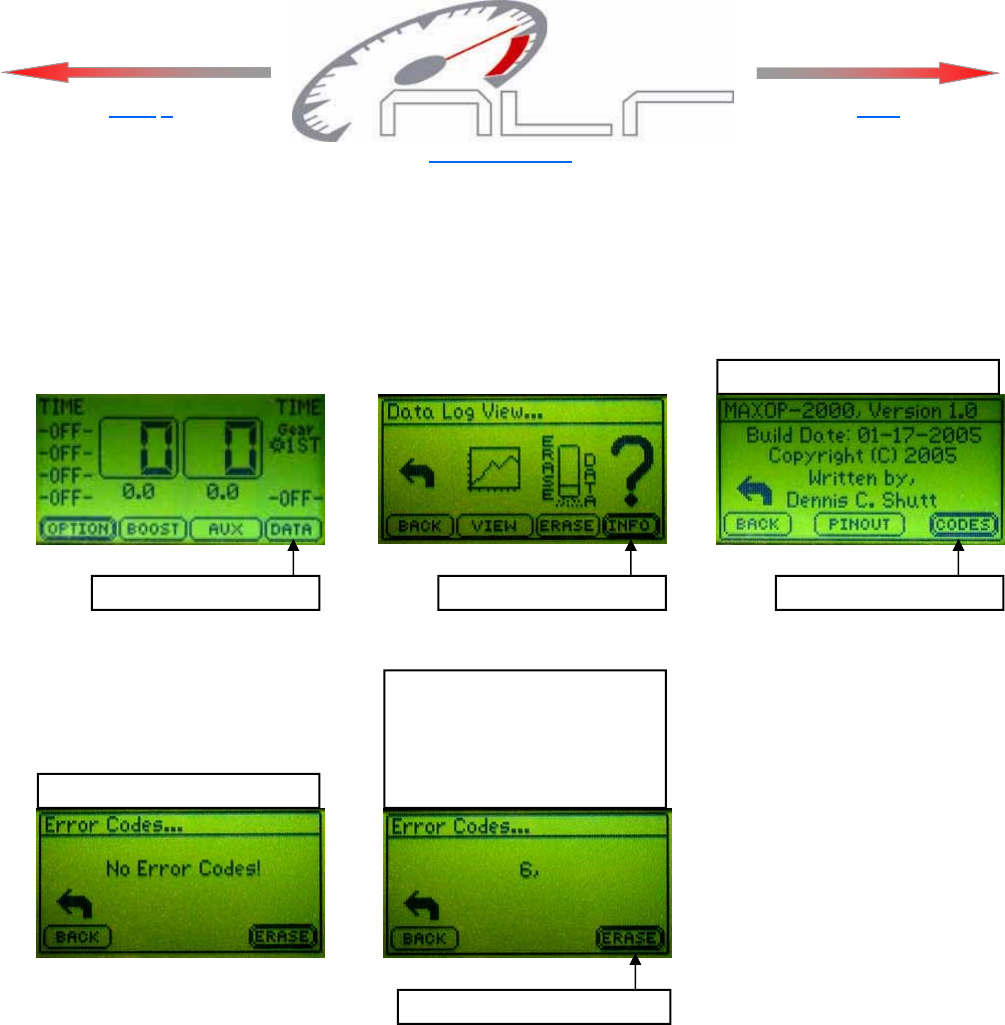
19
Operating System Version and Error Codes
The operating system can be updated by the factory. Use the instructions below to obtain the
current Version Information.
Any error that may occur will be stored as a number code and can be retrieved for diagnostics.
Error codes can be erased after viewing. See below for details.
1
Press the DATA button.
2
Press the INFO button. Check for Error Codes.
System Version and Date.
3
No Error Codes Present.
Error Codes Present. Codes
will be displayed from let to
right. Left most codes are the
oldest and the far right code is
the most recent.
Press to Erase Code History.
Code Listing
0—Boost Input Analog to Digital system Timeout Error.
1—Aux Input Analog to Digital system Timeout Error.
2—GPS Input Analog to Digital system Timeout Error.
3—Memory Exception Error, Illegal memory access.
4—Illegal Opcode Error, unrecognized CPU instruction.
5—Memory Allocation Error.
6—Boost MAP Sensor Error.
7—Aux MAP Sensor Error.
Click for Index.
Back
# Next
NOTE—Target Psi is the amount applied to the waste gate and is NOT the actual Manifold Boost Psi!










