Owner manual
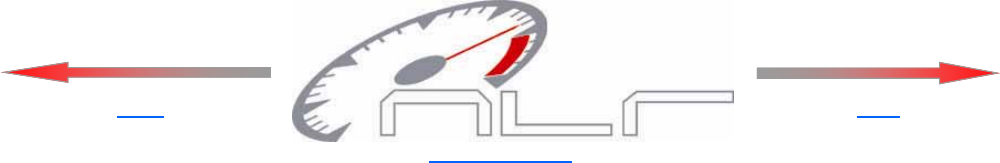
4
Multiple control inputs, Launch, Shift, Scramble, and Reduce inputs. These con-
trol inputs can be configured through the Options menu to be Active with either a +12
volt or a Ground signal.
Clutch Input—When active the Launch Target psi for each channel will be ap-
plied. The Launch Target psi can be set by the user through the Options Menu. When
the Clutch Input is ON the Activation Signal is Ignored until the Launch signal is re-
moved. i.e.—The controller will Ignore the Activation Input signal while the Clutch Input
signal is ON. An activation/timer reset option can be used with the Clutch Input, see
the Option menu settings for more details.
Shift Input—A signal applied to this input will increment the Gear Position
counter when the Activation Input is ON. The gear counter can be Reset each time a
Clutch Input signal is recognized. Normal operation is that the Gear Counter is only
Reset when the Activation signal is removed. See the Option menu settings for more
details.
Scramble Input—The Scramble Input allows the user to increase or Scramble
the target psi by a programmed amount. The Scramble function will function even if the
Activation Input is OFF. The amount of Scramble increase is always added to the cur-
rent target psi. See the Option menu for details on setting the Scramble increase
amount. This function only is only applied to the Boost channel. There is no Scramble
function for the Aux channel.
Reduce Input—The Reduce Input allows the user to decrease or Reduce the
target psi by a programmed amount. The Reduce function will function even if the Acti-
vation Input is OFF. The amount of Reduce decrease is always subtracted from the
current target psi. See the Option menu for details on setting the Reduce decrease
amount. This function only is only applied to the Boost channel. There is no Reduce
function for the Aux channel.
Activation Input—The Activation input control the start of the Stage timers and
Ramp Rate timers. The Activation input is ignored if the Clutch input is ON. Data log-
ging will always begin when the Activation input is first turned ON, even if the Clutch
Input is Active. The Activation input can have a Hold-and-Wait timer that is pro-
grammed by the user. i.e.—If the user programmed a Hold-and-Wait value of .05 sec-
ond the Activation input will not turn OFF for .05 seconds when the signal is removed.
See the Option menu for more details.
The Activation input is also used for the GPS (gear position sensor) input if the
AMS-1000 is configured for GPS Mode. See the Boost setup menu for more details.
Click for Index.
Back
Next
NOTE—Target Psi is the amount applied to the waste gate and is NOT the actual Manifold Boost Psi!










