Owner manual
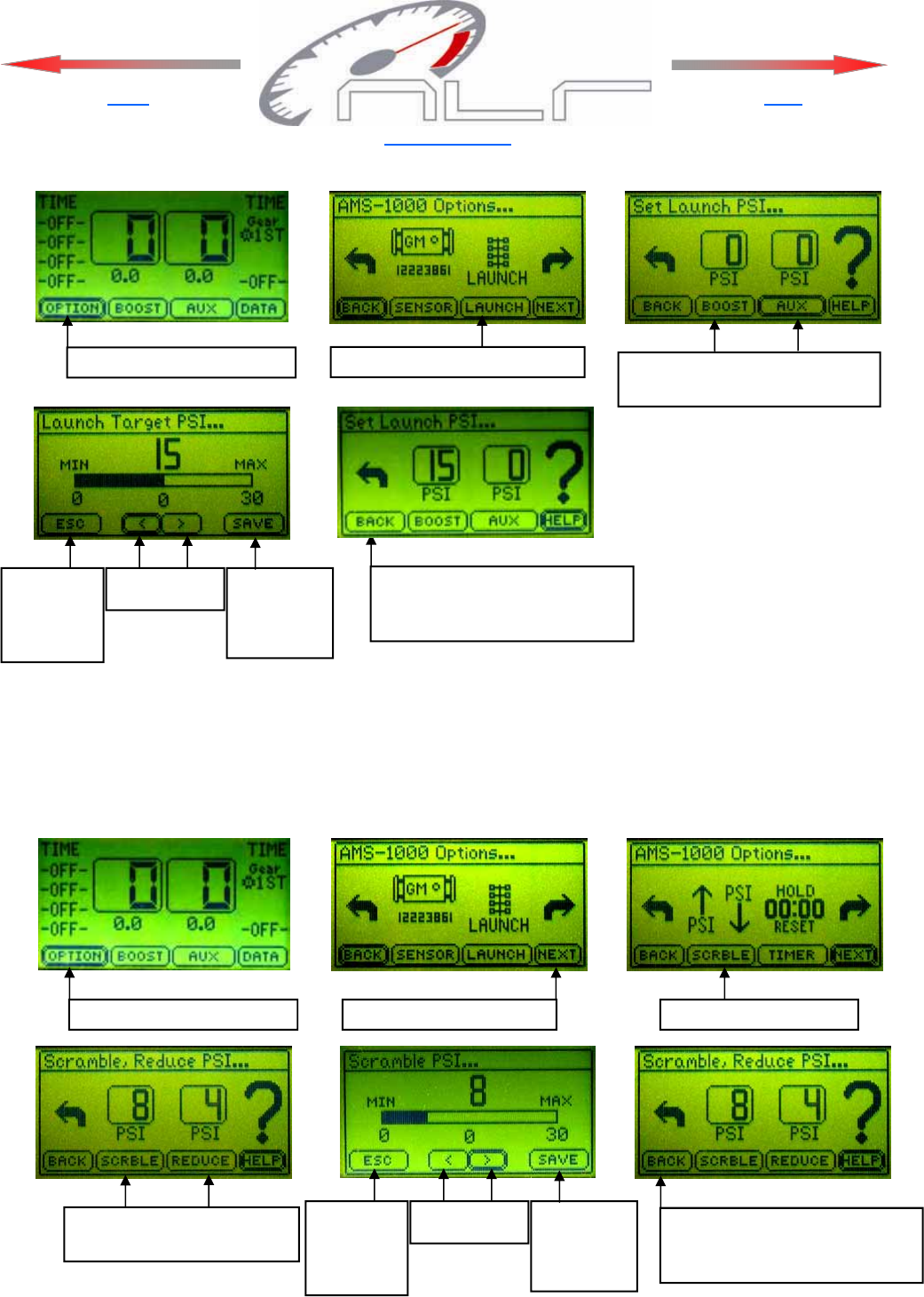
8
Press the OPTION button.
1
Press the LAUNCH button.
2
Press BOOST or AUX button to
adjust the Launch psi setting.
3
4
Press the BACK button to exit.
Use the BACK button to Return
to the Main Screen.
5
Setting Launch Psi, Boost and Aux Channels, Continued...
Setting Scramble and Reduce Psi, Boost Channel
When the Scramble Input is ON, the Boost Channel Target Psi will be Increased by the Scramble
setting. This function is available in ALL Modes of operation, including Launch Mode (clutch input ON). The
Aux Channel is NOT affected by this setting. When the Reduce Input is ON, the Boost Channel Target Psi
will be Decreased by the Reduce setting. This function is available in ALL Modes of operation, including
Launch Mode (clutch input ON). The Aux Channel is NOT affected by this setting.
Press the OPTION button.
1
Press the NEXT button.
2
Press SCRBLE button.
3
Press SCRBLE or REDUCE
button to adjust.
4
ESC, Exit
and do
NOT save
new value
SAVE, Exit
and Save
new value.
Adjust Value.
5
ESC, Exit
and do
NOT save
new value
SAVE, Exit
and Save
new value.
Adjust Value.
Press the BACK button to exit.
Use the BACK button to Return
to the Main Screen.
6
Click for Index.
Back
Next










