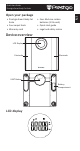Quick Start Guide

EN
Quick Start Guide
Prestigio Smart Body Fat Scale
Kilogram SuccessfulBluetoothConnection
Stone Datatransmitting/pendingtotransmit
towirelesswellnesssystem
Pound LowBattery
Getting started
1.General Instructions
PrestigioSmartBodyFatScaleletsasmallamountofweak(lessthan
1mA)currentflowthroughthehumanbody,soastodetectthebio-
impedanceandestimatebodyfat.
However,pleasebeawarethatanyonewithanwearableor
implantablemedicalelectronicinstrument,suchasapacemaker,
mustavoidusingthisdevice.
2. Insert the Batteries
1)Openthebatterydoorinthebackofthescale.
2)Insertthebatteries(4x1.5VAAA)intothebatterycompartment
accordingtothepolarityindicationsmarkedinsidethe
compartment.
3)Closethebatterydoorandwaituntilthedigits“0.0kg”isshownon
theLCD.
3. Prestigio Family Health Compass application
Youmaystore,monitorandsharemeasurementdataonyour
smartphoneortabletwithPrestigioFamilyHealthCompass
application.Tolearnmoreaboutthisapplicationanddownloadthe
latestversion,scantheQRcodeatrightwithyourmobiledeviceto
visit:
http://www.prestigio.com/hc_app_redirect.html
Note:iOSapplicationiscompatiblewith
AppledevicesequippedwithBluetooth®
SMARTtechnology(iPhone4Sandnewer,
iPadgeneration3andnewer,iPadMini,iPod
generation5andnewer).
AndroidApplicationiscompatiblewithdevices
equippedwithBluetooth®SMARTtechnology
andrunningAndroidversion4.3orhigher.
Pleaseseehttp://www.prestigio.com/healthcare/compatibilityfor
details.
4. Pair-up the Scale with Mobile Device
1)TurnonBluetoothandApp.MakesurebothareONwhenpair-up
isproceeding.