User`s manual
Table Of Contents
- 1 Introduction
- 2 Setting Up The Printer
- 3 Operating The Printer
- 4 The Configuration Menus
- 5 Interfaces
- 6 Troubleshooting
- A Printer Specifications
- B Demand Printing
- C ASCII Character Set
- D Communication Notices
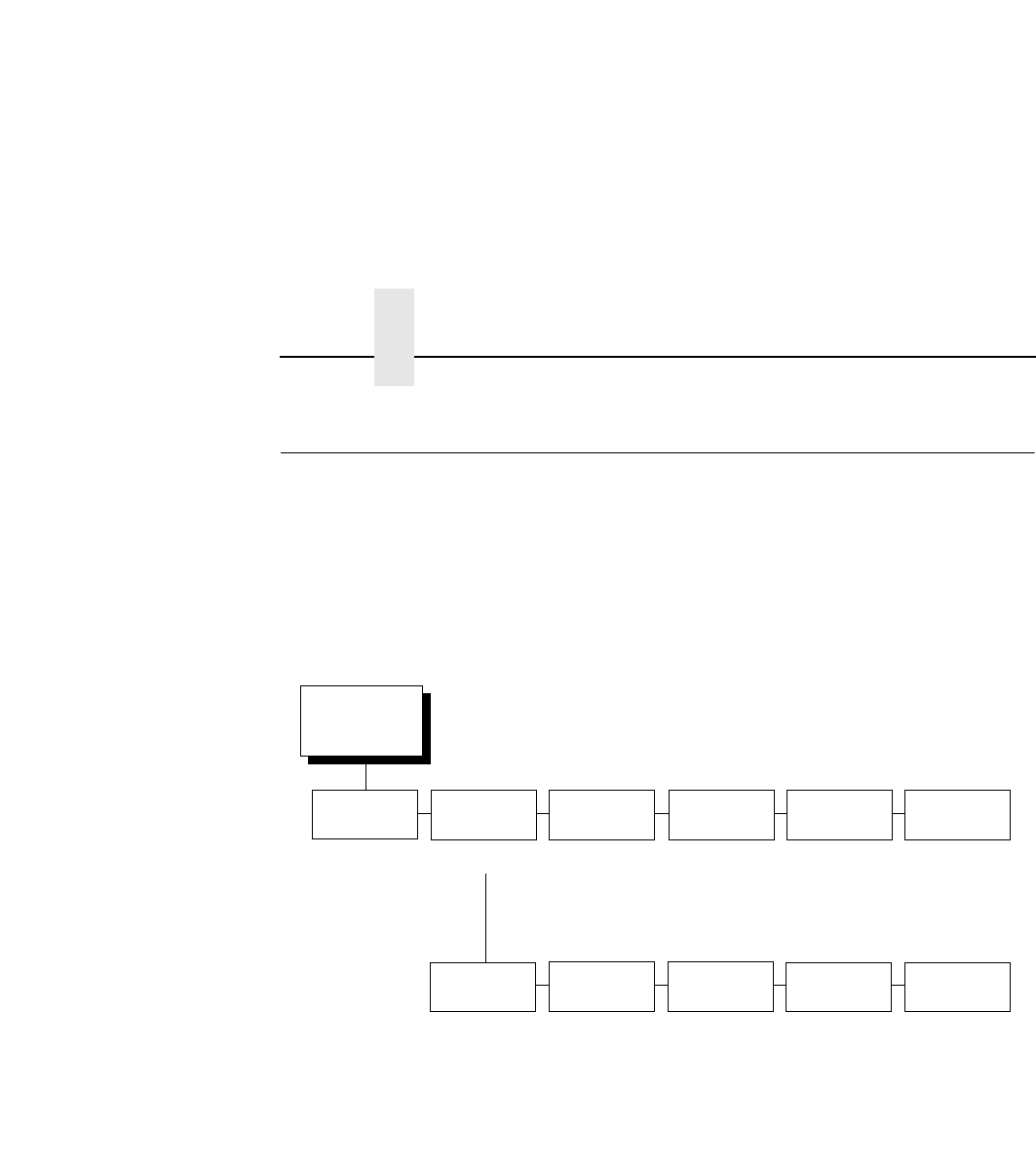
Chapter 4 EMULATION
136
EMULATION
The EMULATION menu allows you to select the emulation to be
used with your printer. The Proprinter XL, Epson FX, P-Series,
P-Series XQ, and Serial Matrix emulations are all part of
LinePrinter +. You can configure options for the active emulation via
the EMULATION menu. Emulation options are further described in
their corresponding Programmer’s Reference Manual.
EMULATION
(from page 99)
CTHI
1
LinePrinter+ 44/48XX-
ANSI
1
IGP/PGL
1
IGP/VGL
1
IPDS
1
P-Series* P-Series
XQ
Serial
Matrix
Proprinter
XL
Epson FX
page 137
page 164 page 194 page 105 page 120 page 203
page 172 page 178 page 182 page 186 page 190
* = Factory Default
1
Optional Emulation










