User`s manual
Table Of Contents
- 1 Introduction
- 2 Setting Up The Printer
- 3 Operating The Printer
- 4 The Configuration Menus
- 5 Interfaces
- 6 Troubleshooting
- A Printer Specifications
- B Demand Printing
- C ASCII Character Set
- D Communication Notices
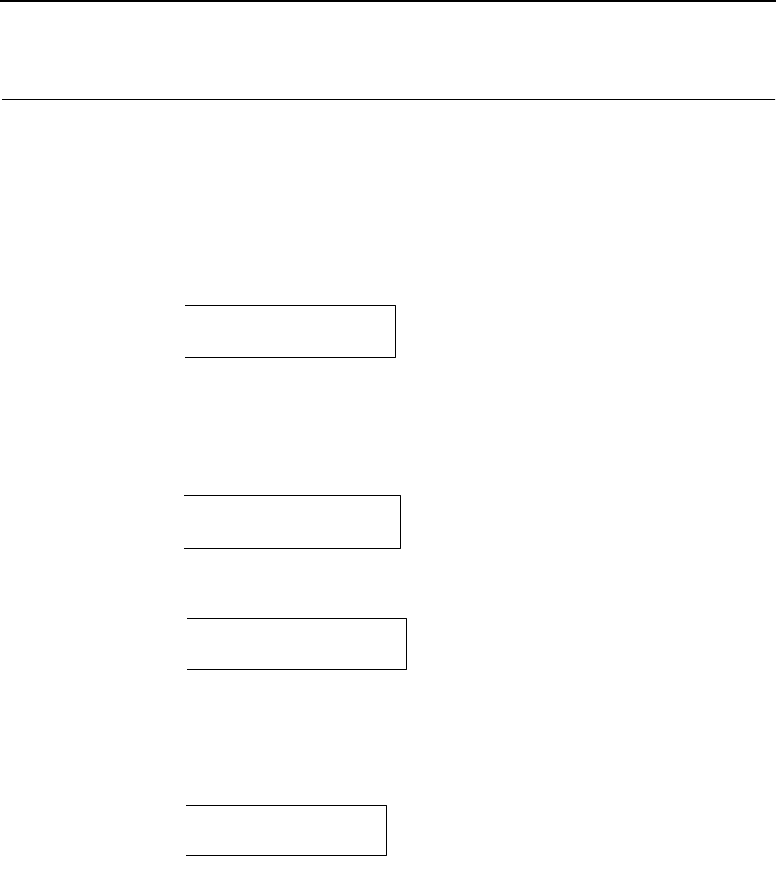
Ethernet Submenu
249
RIBBONMINDER
RibbonMinder is a user-definable software feature which notifies
the user when a ribbon should be changed. It does this by
monitoring ink consumption and alerts you when the print quality
falls below a level you designate. This is especially important if you
are printing barcodes to be scanned.
As printing continues, the percentage of usable ink in the ribbon
decreases.
When 0% usable ink appears, the printer is typically configured to
stop printing and display the following message:
NOTE: Once you have set up options for RibbonMinder, it works
without attention. When you begin printing with
RibbonMinder enabled, the message display shows a
ribbon life value of 100%. The ribbon life decreases as the
ink is consumed.
ON LINE 100%
<printer emulation>
ON LINE 74%
Ribbon ink being consumed
<printer emulation>
ON LINE 8%
Ribbon life approaching end
<printer emulation>
RIBBON INK OUT
CHANGE RIBBON










