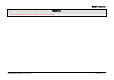Instruction manual
Other Features
Page 130 ORB Operating Manual – Issue 1.0
User Views
The ORB desk provides the facility to save up to 5 user defined
views. A User View defines the configuration of the windows
displayed on the two monitors, for example:
Figure 92 - User Views
Recording a User View
Set up the monitor displays with the required windows.
RECORD VIEW n ENTER
A popup will ask you to choose whether you want to Record All
windows or just the visible ones. Select the [Record All] or [Record
Visible] option as required. If the selected view contains a recorded
view an overwrite warning message is displayed allowing you to
confirm the overwrite or cancel the operation.
Recalling a User View
Any of the recorded user views can be recalled by entering the
command:
VIEW N ENTER
Deleting a User View
To delete a user view enter either of the following commands:
VIEW n DELETE
DELETE VIEW n ENTER