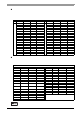User Manual
Chapter 4 Using Key Commands to Input Text and Operate Applications
4-9
Function keys/Special function keys (Alpha mode)
In Alpha mode, each function key and special function key can be assigned a character from A to Z and sym-
bols. (Refer to the following table.)
Assign the key code to the application based on the task.
Keys other than the function keys/special function keys
You can assign to the application a key code to keys other than the function keys and special function keys.
(Refer to the following table.) Assign the key code to the application based on the task.
Alpha mode
Key label
Function
Make code Break code
Key label
Function
Make code Break code
Special function keys
PF1/A A 1E 9E
Function keys
F1/K K 25 A5
PF2/B B 30 B0 F2/L L 26 A6
PF3/C C 2E AE F3/M M 32 B2
PF4/D D 20 A0 F4/N N 31 B1
PF5/E E 12 92 F5/O O 18 98
PF6/F F 21 A1 F6/P P 19 99
PF7/G G 22 A2 F7/Q Q 10 90
PF8/H H 23 A3 F8/R R 13 93
PF9/I I 17 97 F9/S S 1F 9F
PF10/J J 24 A4 F10/T T 14 94
PF11/ ( ( 2A 0A AA 8A F11 /U U 16 96
PF12/ ) ) 2A 0B AA 8B F12/V V 2F AF
PF13/ ? ? 2A 35 AA B5 F13/W W 11 91
PF14/ ^ ^ 2A 07 AA 87 F14/X X 2D AD
PF15/ % % 2A 06 AA 86 F15/Y Y 15 95
PF16/ $ $ 2A 05 AA 85 F16/Z Z 2C AC
PF17/ @ @ 2A 03 AA 83 F17/ : : 2A 27 AA A7
PF18/ < < 2A 33 AA B3 F18/ / / 35 B5
PF19/ > > 2A 34 AA B4 F19/ \ \ 2B AB
PF20/ ~ ~ 2A 29 AA A9 F20/ * * 2A 09 AA 89
Function mode/Alpha mode
Key label
Function
Make code Break code
Key label
Function
Make code Break code
CTRL CTRL 1D 9D 7 7 08 88
SHIFT SHIFT 2A AA 8 8 09 89
ESC ESC 01 81 9 9 0A 8A
ALT ALT 38 B8 . . 34 B4
TAB TAB 0F 8F 0 0 0B 8B
DEL DEL
E0 2A E0 53 E0 D3 E0 AA
= = 0D 8D
F/A -- -- -- PgUp PgUp
E0 2A E0 49 E0 C9 E0 AA
SPACE SPACE 39 B9
↑↑
E0 2A E0 48 E0 C8 E0 AA
BSP
BACKSPACE
0E 8E + + 4E CE
Windows
Windows
Start menu
E0 2A E0 5B
E0 DB E0 AA
←←
E0 2A E0 4B
E0 CB E0 AA
HOME HOME
E0 2A E0 47
E0 C7 E0 AA
Application
Windows
pop-up menu
E0 2A E0 5D
E0 DD E0 AA
→→
E0 2A E0 4D
E0 CD E0 AA
PgDn PgDn
E0 2A E0 51
E0 D1 E0 AA
END END
E0 2A E0 4F
E0 CF E0 AA
↓↓
E0 2A E0 50
E0 D0 E0 AA
1 1 02 82 – – 4A CA
2 2 03 83 ENTER ENTER 1C 9C
3 3 04 84
4 4 05 85
5 5 06 86
6 6 07 87
• Note that you cannot assign a key code to the [F/A] key.