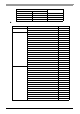User Manual
PL3000 Series Reference Manual
3-28
Starting/Shutting Down the PL from the Standby or Sleep Mode
To start/shut down the PL from the standby or sleep mode, configuration of the [System] setting in the [Con-
trol Panel] is required.
(1) Start [Cont rol Pane l] from the Start menu.
(2) Start the [System]. (With Windows
®
XP, it is in the [Performance and Maintenance] category.)
(3) Start the [Device Manager] on the Hardware tab.
(4) Double-click on [Realtek RTL8169/8110 Family] on the Network tab.
(5) Put a checkmark to the [Allow this device to bring the computer out of standby] box on the Power Man-
agement tab.
• To start/shut down the PL from the shut-down mode, it is not necessary to configure the
[System] setting in the [Control Panel].