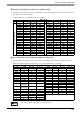Manual
FP-3710K Series User Manual
8-4
8.3 Scan Code List
You can use shortcuts by assigning key codes to each key in user applications.
Each key except for the [F/A] key can have key codes assigned to it for an application. Assign the key code
based on the task.
Function keys/Special function keys (Function mode)
In Function mode, each function key and special function key can be assigned a function from F1 to F40.
(Refer to the following table.) Assign the key code to the application based on the task.
Function mode
Key label
Function
Make code Break code
Key label
Function
Make code Break code
Function keys
F1/K F1 3B BB
Special function keys
PF1/A F21 1D 3B 9D BB
F2/L F2 3C BC PF2/B F22 1D 3C 9D BC
F3/M F3 3D BD PF3/C F23 1D 3D 9D BD
F4/N F4 3E BE PF4/D F24 1D 3E 9D BE
F5/O F5 3F BF PF5/E F25 1D 3F 9D BF
F6/P F6 40 C0 PF6/F F26 1D 40 9D C0
F7/Q F7 41 C1 PF7/G F27 1D 41 9D C1
F8/R F8 42 C2 PF8/H F28 1D 42 9D C2
F9/S F9 43 C3 PF9/I F29 1D 43 9D C3
F10/T F10 44 C4 PF10/J F30 1D 44 9D C4
F11/U F11 2A 3B AA BB PF11/ ( F31 38 3B B8 BB
F12/V F12 2A 3C AA BC PF12/ ) F32 38 3C B8 BC
F13/W F13 2A 3D AA BD PF13/ ? F33 38 3D B8 BD
F14/X F14 2A 3E AA BE PF14/ ^ F34 38 3E B8 BE
F15/Y F15 2A 3F AA BF PF15/ % F35 38 3F B8 BF
F16/Z F16 2A 40 AA C0 PF16/ $ F36 38 40 B8 C0
F17/ : F17 2A 41 AA C1 PF17/ @ F37 38 41 B8 C1
F18/ / F18 2A 42 AA C2 PF18/ < F38 38 42 B8 C2
F19/ \ F19 2A 43 AA C3 PF19/ > F39 38 43 B8 C3
F20/ * F20 2A 44 AA C4 PF20/ ~ F40 38 44 B8 C4
• When entering keys using a commercially available USB keyboard, you can combine F1 to F10,
Shift, Ctrl, and Alt to enter the same commands as F11 to F40 on KPM. For details about the key
combinations and the key function that is output, refer to the following section.
• F11/F12 on commercially available USB keyboards and KPM differ.
When you press F11/F12 in KPM, the result is the same as pressing Shift+F1/
Shift+F2.
• In Function mode, when PF14/^ is pressed, the code for Alt+F4 on a
commercially available USB keyboard is output. The applications starting on the
host end because this code corresponds to the exit code of the Windows
application.
• For details about function key/special function key operations, refer to the
following section.
SEE
n Key combinations and key functions in Function mode (page 8-12)
SEE
n Key combinations and key functions in Function mode (page 8-12)