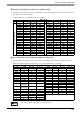Manual
FP-3710K Series User Manual
8-6
8.4 Configuring the Keyboard Layout
KPM is configured so that it will operate normally with US keyboard layout. When inputting text in Alpha
mode, make sure that the keyboard layout is set to US. For the procedure to configure the keyboard layout,
refer to the following.
Configuring keyboard layout in Windows
®
XP
(1) Select [Control Panel] and then [Date, Time, Language and Regional Options].
Start [Regional and Language Options].
(2) Select the [Language] tab, then [Text services and input languages], and then [Details].
• Immediately after the Japanese language version of Windows
®
(preinstalled or
otherwise) is installed, the keyboard layout is set to Japanese.
• When the keyboard layout is set to the desired language, text input from KPM in that language is
possible. However, some keyboard labels and key codes will differ.
KPM will operate normally only with a US keyboard layout.
• Operation has been tested on Windows
®
XP/XP Embedded and Windows
®
2000.
• By default, the view setting for [Control Panel] is [Category View].
If the setting is [Classic View], select [Regional and Language Options].