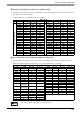Manual
Chapter 8 Keyboard Operation
8-9
(3) The [Add Input Locale] dialog box appears. Select a language from [Input locale].
In [Keyboard layout/IME], select the keyboard layout of the keyboard to be attached and click [OK].
(4) The [Regional Options] window appears again. From [Installed input locales], select the language
selected earlier, and click [Set as Default]. Click [Apply] and then [OK]. Using this setting the selected
language will be set as the default language.