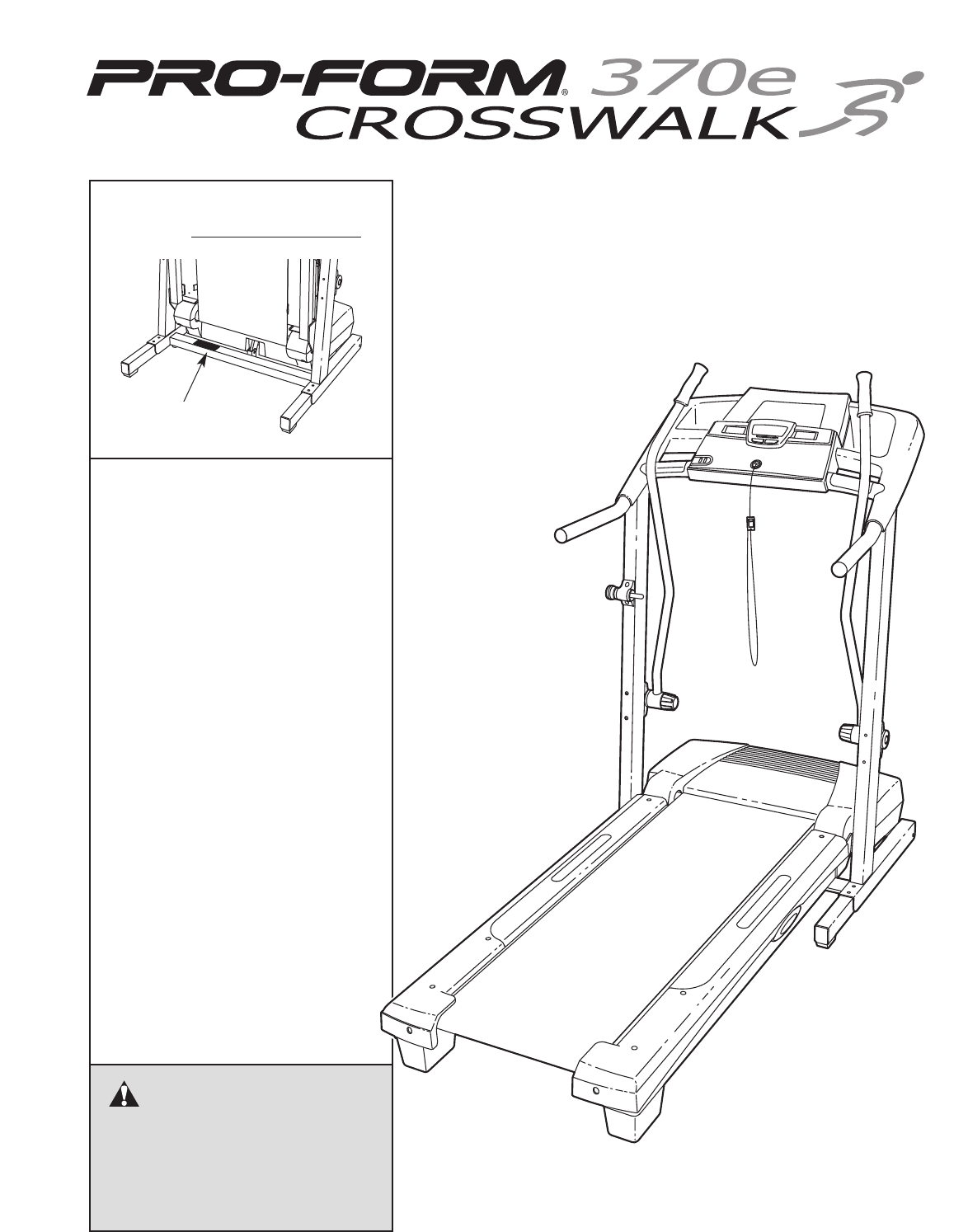Model No. 831.29623.0 Serial No. TREADMILL EXERCISER User’s Manual Serial Number Decal • Assembly • Operation • Maintenance • Part List and Drawing CAUTION Read all precautions and instructions in this manual before using this equipment. Save this manual for future reference. Sears, Roebuck and Co.
TABLE OF CONTENTS IMPORTANT PRECAUTIONS . . . . . . . . . . . . . . . . . . . . . . . . . . . . . . . . . . . . . . . . . . . . . . . . . . . . . . . . . . . . . . . .3 BEFORE YOU BEGIN . . . . . . . . . . . . . . . . . . . . . . . . . . . . . . . . . . . . . . . . . . . . . . . . . . . . . . . . . . . . . . . . . . . . . .5 ASSEMBLY . . . . . . . . . . . . . . . . . . . . . . . . . . . . . . . . . . . . . . . . . . . . . . . . . . . . . . . . . . . . . . . . . . . . . . . . . . . . . . .
IMPORTANT PRECAUTIONS WARNING: To reduce the risk of burns, fire, electric shock, or injury to persons, read the following important precautions and information before operating the treadmill. 1. It is the responsibility of the owner to ensure that all users of this treadmill are adequately informed of all warnings and precautions. 12. Failure to use a properly functioning surge suppressor could result in damage to the control system of the treadmill.
21. When folding or moving the treadmill, make sure that the storage latch is fully closed. tenance and adjustment procedures described in this manual. Never remove the motor hood unless instructed to do so by an authorized service representative. Servicing other than the procedures in this manual should be performed by an authorized service representative only. 22. Inspect and properly tighten all parts of the treadmill regularly. 23. Never insert any object into any opening. 24.
BEFORE YOU BEGIN using the treadmill. If you have questions after reading this manual, call 1-800-4-MY-HOME® (1-800-469-4663). To help us assist you, please note the product model number and serial number before calling. The model number of the treadmill is 831.29623.0. The serial number can be found on a decal attached to the treadmill (see the front cover of this manual for the location). Thank you for selecting the PROFORM® CROSSWALK 370e treadmill.
ASSEMBLY Assembly requires two persons. Set the treadmill in a cleared area and remove all packing materials; do not dispose of the packing materials until assembly is completed. Note: The underside of the treadmill walking belt is coated with high-performance lubricant. During shipping, a small amount of lubricant may be transferred to the top of the walking belt or the shipping carton. This is a normal condition and does not affect treadmill performance.
2. Attach a Wheel (66) to the base of the Uprights (69) with a Wheel Bolt (64) and a Wheel Nut (32) as shown. Do not overtighten the Bolt; the Wheel should turn freely. 2 64 66 69 With the help of a second person, carefully tip the treadmill onto its other side. See assembly steps 1 and 2, and attach the other Extension Leg (63), Base Pads (57), and Wheel (66). 32 With the help of a second person, carefully lower the base of the Uprights (69) to the floor so the Uprights are in the vertical position.
5. Touch the Right Handrail (72) to discharge any static. Slide the sleeve off the connector on the Upright Wire (42) as shown in the inset drawing. Next, press the end of the Upright Wire into the socket in the bottom of the Console Base (47). The connector should slide easily into the socket and snap into place. If the connector does not slide easily and snap into place, turn the connector and then insert it. Then, slide the sleeve back over the connector. 5 72 42 Sleeve 47 Connector 42 6.
8. Attach the Left Upper Body Arm (24) to the left Upright (69) with two 3 1/2” Bolts (45), two Washers (38), and two Star Washers (106) as shown. Make sure that the Left Upper Body Arm is on the indicated side of the Console Base (47). 8 Attach the Right Upper Body Arm (not shown) to the right Upright (not shown) in the same way. 47 24 69 106 38 106 45 9. Attach the Latch Housing (29) to the left Upright (69) with two 3/4” Screws (2).
OPERATION AND ADJUSTMENT THE PRE-LUBRICATED WALKING BELT an equipment-grounding conductor and a grounding plug. Plug the power cord into a surge suppressor, and plug the surge suppressor into an appropriate outlet that is properly installed and grounded in accordance with all local codes and ordinances. Important: The treadmill is not compatible with GFCI-equipped outlets. Your treadmill features a walking belt coated with highperformance lubricant.
CONSOLE DIAGRAM Pulse Sensor Note: If there is a thin sheet of plastic on the console, remove the plastic. Clip Key FEATURES OF THE CONSOLE To use the manual mode of the console and to program a calories goal, follow the steps beginning on page 12. To use the 5K Run program, see page 13. To use the 30-minute Challenge program, see page 14. The treadmill console offers a selection of features designed to make your workouts more effective.
Note: The first time you use the treadmill, periodically inspect the alignment of the walking belt, and center the walking belt if necessary (see page 18). HOW TO USE THE MANUAL MODE 1 Insert the key into the console. 5 See HOW TO TURN ON THE POWER on page 11. 2 To change the incline of the treadmill, press the Incline increase or decrease button until the desired incline level is reached. Select the manual mode. 6 When the key is inserted, the manual mode will be selected.
The right display— When the manual mode or the 30minute Challenge program is selected, the right display will show the speed of the walking belt. When the 5K Run program is selected, the display will show the speed of the walking belt and the approximate number of calories you have burned. 7 cure place. Note: If the displays remains lit after the key is removed, the console is in the “demo” mode. See page 15 and turn off the demo mode.
To change the speed of the walking belt or the incline of the treadmill at any time during the program, press the Speed or Incline buttons. HOW TO USE THE 30-MINUTE CHALLENGE PROGRAM To stop the program, press the Stop button. The time will begin to flash in the left display. To restart the program, press the Start button or the Speed increase button. The walking belt will begin to move at 1 mph. Adjust the speed of the walking belt as desired by pressing the Speed increase and decrease buttons.
To stop the program, press the Stop button. The time will begin to flash in the left display. To restart the program, press the Start button or the Speed increase button. The walking belt will begin to move at 1 mph. When the next period of the program begins, the treadmill will automatically adjust to the speed setting for the next period. The program will continue until you have walked or run for 30 minutes.
HOW TO FOLD AND MOVE THE TREADMILL HOW TO FOLD THE TREADMILL FOR STORAGE 1 Before folding the treadmill, adjust the incline to the lowest position. If this is not done, the treadmill may be permanently damaged. Next, unplug the power cord. CAUTION: You must be able to safely lift 45 pounds (20 kg) to raise, lower, or move the treadmill. 1. Hold the metal frame firmly in the location shown by the arrow at the right.
TROUBLESHOOTING Most treadmill problems can be solved by following the simple steps below. Find the symptom that applies, and follow the steps listed. If further assistance is needed, call toll-free 1-800-4-MY-HOME® (1-800-469-4663). PROBLEM: The power does not turn on SOLUTION: a. Make sure that the power cord is plugged into a surge suppressor, and that the surge suppressor is plugged into a properly grounded outlet (see page 10).
PROBLEM: The walking belt slows when walked on SOLUTION: a. Use only a single-outlet surge suppressor that meets all of the specifications described on page 10. b. If the walking belt is overtightened, treadmill performance may decrease and the walking belt may become damaged. Remove the key and UNPLUG THE POWER CORD. Using the allen wrench, turn both rear roller bolts counterclockwise, 1/4 of a turn.
CONDITIONING GUIDELINES WARNING: Before beginning this or any exercise program, consult your physician. This is especially important for individuals over the age of 35 or individuals with preexisting health problems. The pulse sensor is not a medical device. Various factors, including the user’s movement, may affect the accuracy of heart rate readings. The pulse sensor is intended only as an exercise aid in determining heart rate trends in general.
PART LIST—Model No. 831.29623.0 Key No. Qty.
92 41 38 67 58 44 106 104 58 15 107 11 21 58 108 74 105 94 31 58 112 38 109 58 31 44 100 96 85 84 5 111 58 58 101 113 27 24 30 92 76 98 58 83 82 9 15 67 58 86 58 40 26 1 97 53 15 58 14 12 87 9 10 89 58 13 49 58 17 18 19 91 84 58 58 22 68 22 58 4 83 85 84 13 4 73 22 81 13 65 15 26 82 38 3 23 63 12 60 35 26 8 14 58 2 7 28 2 58 26 61 45 26 46 58 33 57 80 78 58 99 29 39 38 28 90 2 110 20
FULL 90 DAY WARRANTY For 90 days from the date of purchase, if failure occurs due to defect in material or workmanship in this Sears Treadmill Exerciser, contact the nearest Sears Service Center throughout the United States and Sears will repair or replace the Treadmill Exerciser, free of charge. The drive motor is warranted for three (3) years from the date of purchase. This warranty does not apply when the Treadmill Exerciser is used commercially or for rental purposes.