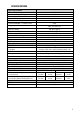Manual
8
If your vehicle has smart (variable voltage) alternator installed, the Ignition
Override cable must be connected to the vehicle’s ignition. The IDC25L will only
operate when the vehicle’s ignition is turned on.
However, if solar panels are connected to IDC25L, the IDC25L will operate and
only draw power from solar panels (assuming vehicle’s ignition is turned off).
Fit a 1-2A fuse to the cable as close as possible to the vehicle’s ignition.
Consult the vehicle manufacturer for type of alternator installed in your vehicle.
6. When 12V solar panels are present, connect the solar panel positive terminal (+)
to the IDC25L Solar Input cable (green colour). Fit a 50A fuse to the cable as
close as possible to the Solar Panel positive (+) terminal.
Then, connect the Solar Panel negative (-) terminal to the IDC25L Common
Ground cable (black colour). Alternatively connect both Solar Panel negative (-)
terminals and IDC25L Common Ground cable to vehicle chassis ground.
7. The external LED wire provides 4mA constant current output. It can power an
LED panel mount indicator with or without an internal resistor.
Leave External LED cable open if you do not need the external LED indication.
If external LED indication is required, connect the positive (+) terminal of a LED
Indicator to the External LED cable.
Then, connect the negative terminal of LED Indicator to the vehicle
chassis ground.
8. Cut/remove Temperature Sensing cable if temperature compensated battery
charging is not needed. Use supplied heatshrink to insulate the open end of
Temperature Sensing cable.
If temperature compensated charging is required, attach the ring terminal of the
Temperature Sensing cable to the auxiliary battery terminal. For best results,
attach the ring terminal to the auxiliary battery plastic surface with thermal
conductive adhesive such as 3M TC-2810 or equivalent.
Temperature
Sensing Cable
Heatshrink
SELECTION OF OPERATING MODE
Press the Mode button on the front panel until all operating mode indicators (LEDs)
are flashing. Keep pressing the button momentarily until the Operating Mode LED
you want is flashing. After you release the button, your selection is entered and
saved. Your selection will be restored automatically even after the IDC25L is fully
disconnected and reconnected. Lithium charging is the default mode.