User guide
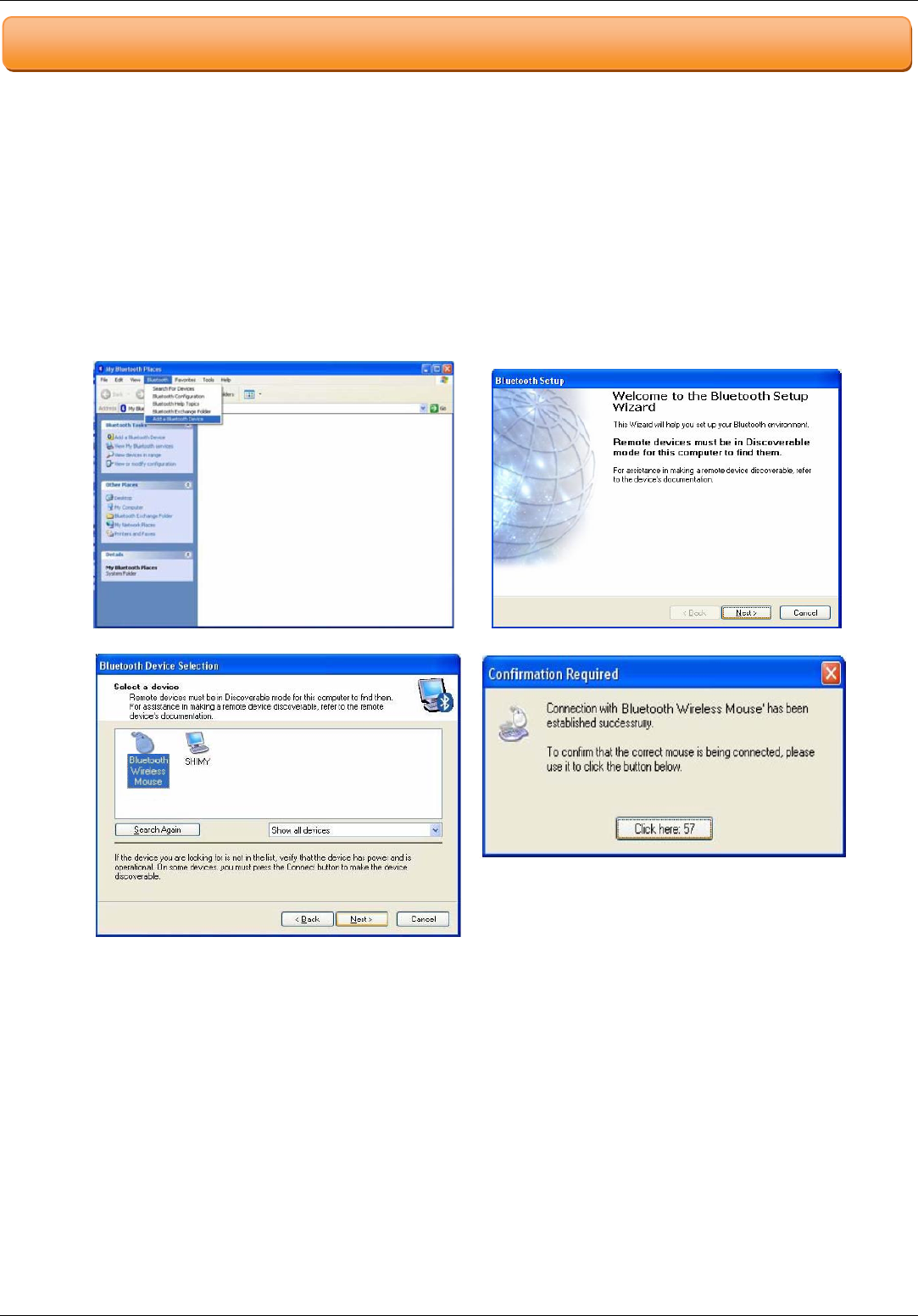
PMO624B User Manual www.prolink2u.com
Version 1.00 (Apr’10) 2 English
A. Match on WIDCOMM
1. Double click the Icon again, “My Bluetooth Place” pops up.
2. Click “Bluetooth Setup – Bluetooth Setup Guide”.
3. In the Setup Guide window, click next button, wait until the system found the mouse, select “Mouse”, click
“Next”. Hint for connection.
4. Click “Click here”, now you can use your mouse at ease.
5. MATCH PROCEDURES





