User guide
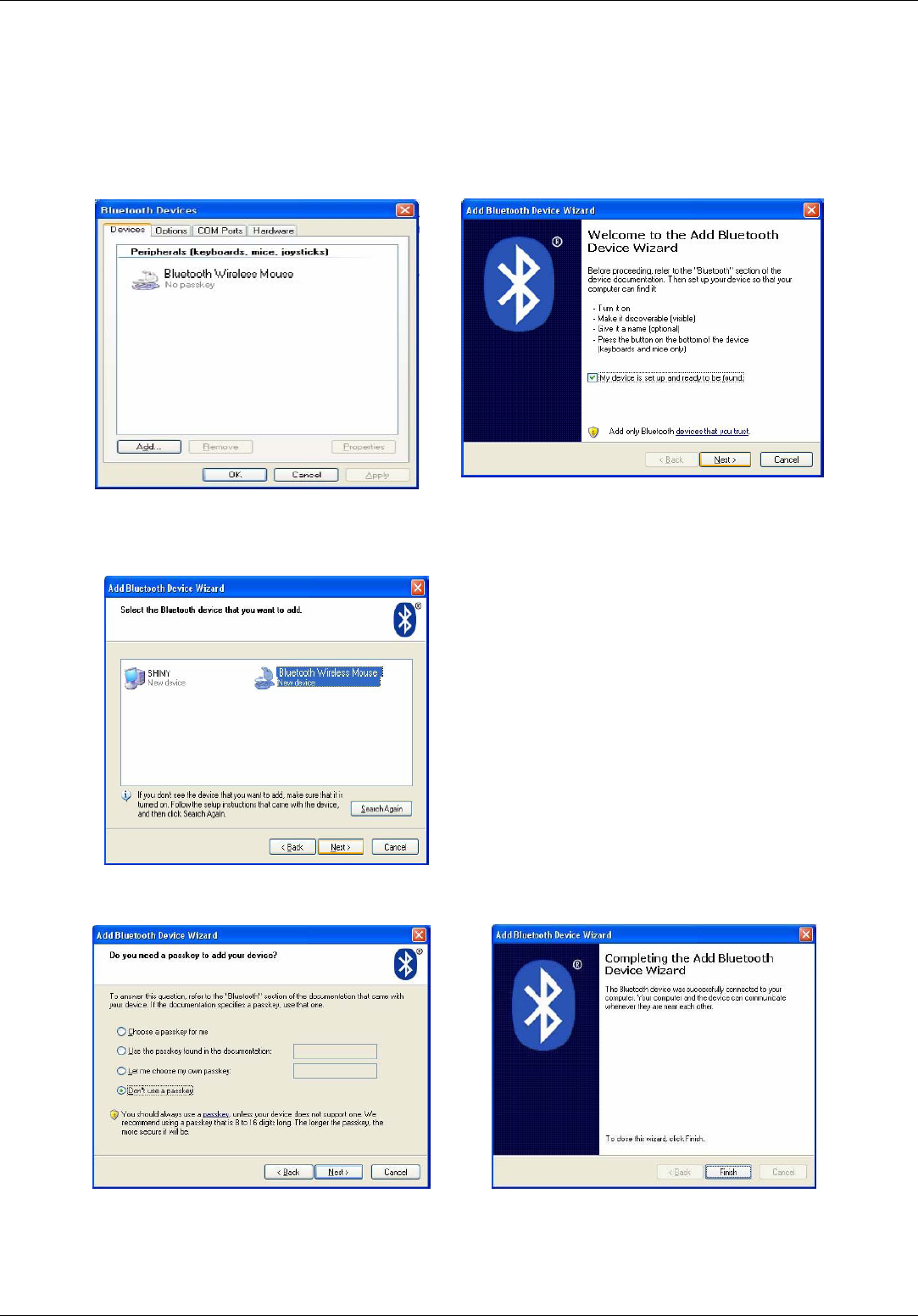
PMO624B User Manual www.prolink2u.com
Version 1.00 (Apr’10) 3 English
B. Match on Microsoft built-in software
1. Make sure that the Bluetooth Function has been activated. Double click the Bluetooth Icon on the Task Bar or
in the Control Panel, open the “Bluetooth Management” window, click “Add”, tick off “facility is ready for
searching”, and click “Next”.
2. Wait till the Mouse is found, select mouse, click “Next”.
3. Select “No Password”, click “Next”, the system will install the new facility automatically.





