User manual
Table Of Contents
- Start Here
- Configuring the Processor with Concept
- Configuring the Processor with ProWORX
- Configuring the Processor with UnityPro XL
- To build (compile) the project:
- To verify address and driver settings in UnityPro XL:
- Setting Up the ProTalk Module
- Configuring the Module
- Diagnostics and Troubleshooting
- Reading Status Data From the Module
- The Configuration/Debug Menu
- Required Hardware
- Required Software
- Using the Configuration/Debug Port
- Main Menu
- Opening the Data Analyzer Menu
- Viewing Block Transfer Statistics
- Viewing Module Configuration
- Opening the Database Menu
- Opening the Backplane Menu
- Transferring the Configuration File from PC to PTQ module
- Transferring the Configuration File from PTQ module to PC
- Viewing Version Information
- Warm Booting the Module
- Viewing Port Communication Status
- Viewing Port Configuration
- Exiting the Program
- Database View Menu
- Viewing Register Pages
- Displaying the Current Page of Registers Again
- Moving Back Through 5 Pages of Registers
- Viewing the Previous 100 Registers of Data
- Skipping 500 Registers of Data
- Viewing the Next 100 Registers of Data
- Viewing Data in Decimal Format
- Viewing Data in Hexadecimal Format
- Viewing Data in Floating Point Format
- Viewing Data in ASCII (Text) Format
- Returning to the Main Menu
- Backplane Menu
- Data Analyzer
- Data Analyzer Tips
- LED Status Indicators
- Reading Status Data From the Module
- Reference
- Index
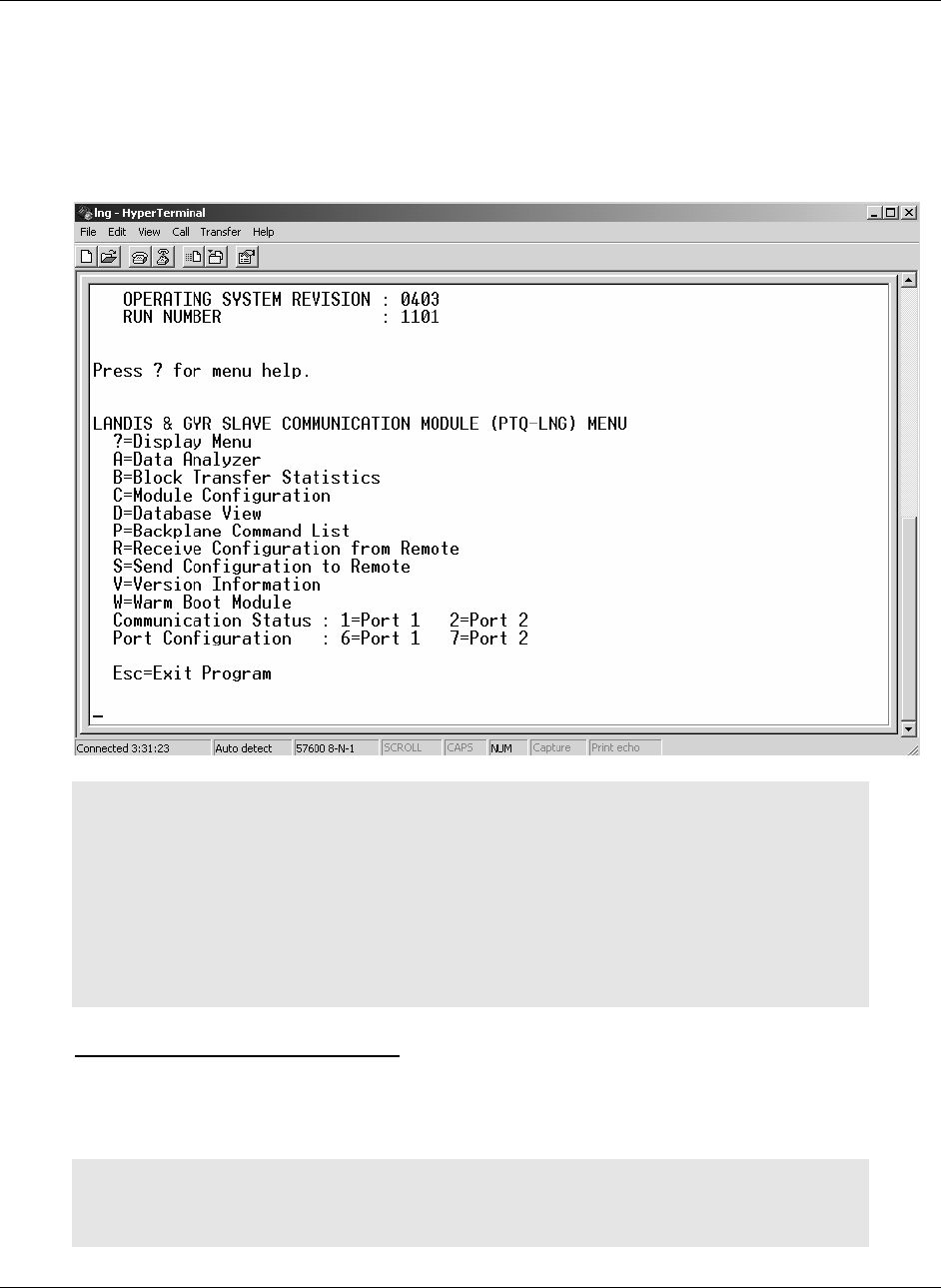
PTQ-LNG ♦ Quantum / Unity Platform Diagnostics and Troubleshooting
Landis & Gyr Telegyr Interface Module
Page 68 of 103 ProSoft Technology, Inc.
May 29, 2007
7.1.5 Main Menu
When you first connect to the module from your computer, your terminal screen
will be blank. To activate the main menu, press the [?] key on your computer's
keyboard. If the module is connected properly, the following menu will appear on
your terminal screen:
Caution: Some of the commands available to you from this menu are
designed for advanced debugging and system testing only, and can cause the
module to stop communicating with the processor or with other devices,
resulting in potential data loss or other failures. Only use these commands if
you are specifically directed to do so by ProSoft Technology Technical Support
staff. Some of these command keys are not listed on the menu, but are active
nevertheless. Please be careful when pressing keys so that you do not
accidentally execute an unwanted command.
Opening the Data Analyzer Menu
Press [A] to open the Data Analyzer Menu. Use this command to view all bytes
of data transferred on each port. Both the transmitted and received data bytes
are displayed. The Data Analyzer section has more information about this menu.
Important: When in analyzer mode, program execution will slow down. Only
use this tool during a trouble-shooting session. Before disconnecting from the
Config/Debug port, please be sure to press [M] to return to the main menu and










