Photo Printer User Manual
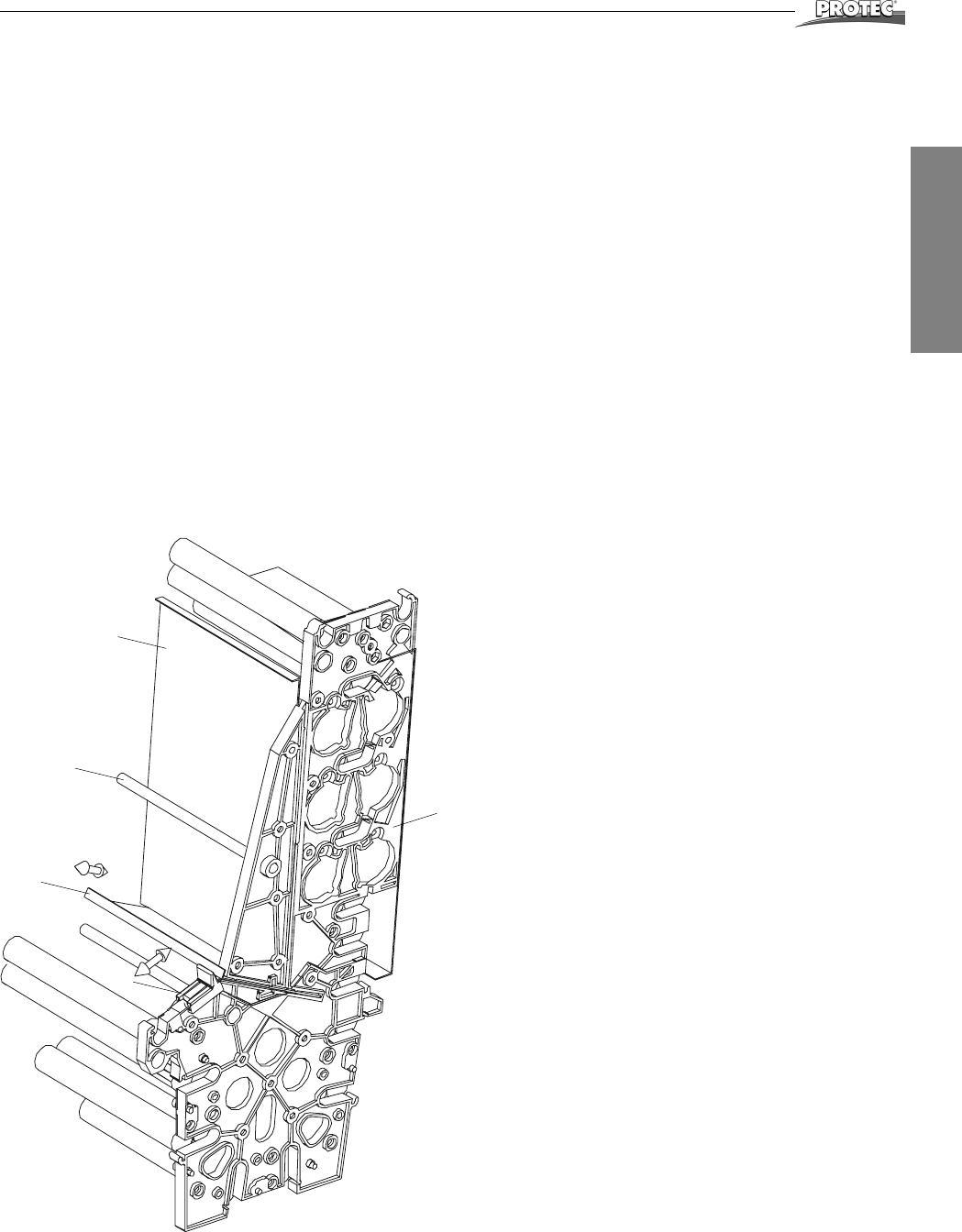
COMPACT 2
TM
19
Operation
English
®
Removal and Installation of Dryer Rack (two-parts)
Removal:
1. Push small, black slide (1) downwards.
2. Pull dryer plate small (2) out of the dryer.
3. The upper part of the dryer can now be removed. Hold the dryer at the front
distance bar (3) and the whole of the metal plate in the back (4).
4. Take out lower part of the dryer.
Installation:
1. Insert lower dryer part. Make sure that both slides at the lower part are
assembled and pushed down.
2. Put in the upper dryer part. Insert the lower edge of the upper part carefully
into the middle guidance of the lower part.
3. Check if sideplates and gears of upper and lower part fit together correctly.
4. The dryer plate small (2) can now be assembled into the guidance. For this
lift dryer plate large (5) a bit, so that the small plate can be pushed in, com-
pletely.
5. Now push both black slides (1) up until the clips click into place.
f
g
e
d
c










