Photo Printer User Manual
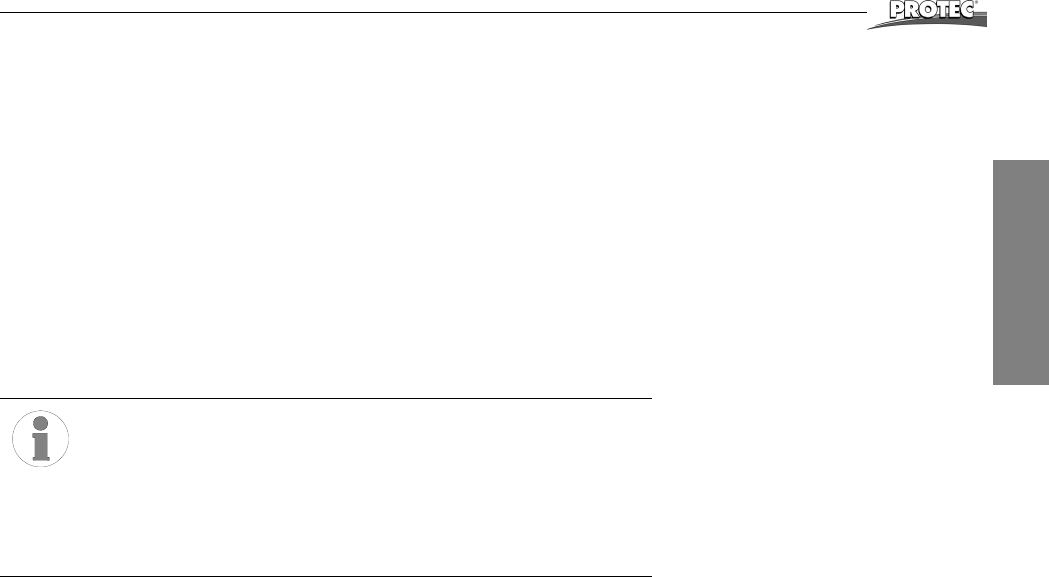
COMPACT 2
TM
27
Problems and Solutions
English
®
Film is caught up in the racks
• Switch machine off and remove cover.
• Check in which rack the film is caught up in and remove the respective rack.
• If possible, catch hold of the film end by hand and by manually turning the
drive-shaft, pull the film out of the rack.
• Replace the rack and secure with fastener. Replace machine cover and
switch the machine on again.
• If a film is caught up in the machine due to a power cut, it can be transported
out of the machine by activating the transport with a film in the infeed
(machine can also be started up in the manual mode, see “Manual starting
and stopping the film transport:” on page 16).
Important notes:
Ensure correct seating of roller racks; keep the lock closed at
all times.
Don’t operate processor with empty replenishment tanks.
After a long machine shut down check bath level and refill if
necessary.










