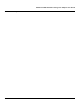User's Manual
Table Of Contents
7
ORiNOCO USB-9100 802.11a/b/g/n/ac Adapter User Guide
2
Installation
This chapter describes the steps required to install the ORiNOCO USB-9100.
Product Package
The Product Package includes the following items. If any of the items are missing or damaged, please contact your local
reseller.
Installation Procedure for ORiNOCO USB-9100
This section provides information on how to install the ORiNOCO USB-9100 for Windows 7/W indow 8.
1. To install the device driver, please visit the below mentioned location:
https://my.proxim.com/article/3027
2. Based on your system specification, select the .exe file (Win7-32bit.exe/Win7-64bit.exe/Win8.1-32bit.exe/
Win8.1-64bit.exe) and double-click to manually run it.
IMPORTANT!
For the latest product updates, we recommend you to visit Proxim support site at http://my.proxim.com.
Component Image
ORiNOCO USB-9100 with cap
Quick Installation Guide