Product Manual
Table Of Contents
- WORKABOUT PRO Hand-Held Computer With Windows Mobile 5.0
- TABLE OF CONTENTS
- Program License Agreements
- Approvals And Safety Summary
- Introduction 1
- Basic Checkout 2
- Getting To Know The WORKABOUT PRO 3
- 3.1 Features Of The WORKABOUT PRO C
- 3.2 Features of the WORKABOUT PRO S
- 3.3 The Batteries
- 3.4 Switching The Hand-Held On And Off
- 3.5 The Keyboards
- 3.6 The Display
- 3.7 Indicators
- 3.8 Monitoring The Battery And Maximizing Run Time
- 3.9 Uploading Data In A Docking Station
- 3.10 Bluetooth Radio
- 3.11 The SD/MMC Card-Adding Memory
- 3.12 General Maintenance
- Working With Windows Mobile 5.0 4
- 4.1 Navigating In Windows Mobile 5.0 And Applications
- 4.2 Windows Mobile 5.0 Desktop-Today Screen
- 4.3 Start Menu
- 4.4 Managing Files And Folders
- 4.5 Using Menus
- 4.6 The Softkey Bar
- 4.7 Programs-Using Applications
- 4.8 Settings
- 4.9 Help
- 4.10 Entering Text
- Connecting To A LAN With 802.11 5
- Settings 6
- 6.1 Personal Settings
- 6.2 App Launch Keys
- 6.3 Buttons Icon
- 6.4 Input
- 6.5 Lock
- 6.6 Menus
- 6.7 Owner Information
- 6.8 Sound & Notifications
- 6.9 Today Screen
- 6.10 System Tab Settings
- 6.11 About
- 6.12 About Device
- 6.13 Backlight
- 6.14 Certificates
- 6.15 Clock & Alarms
- 6.16 COM Port Manager
- 6.17 Error Reporting
- 6.18 GPS - Global Positioning System
- 6.19 Manage Triggers
- 6.20 Memory
- 6.21 Power Icon
- 6.22 Regional Settings
- 6.23 Remove Programs
- 6.24 Screen Icon
- 6.25 Scanner Settings
- 6.25.1 Decoded (Internal) Scanners
- 6.25.1.1 Options - Decoded (Internal) Scanner
- 6.25.1.2 Decoded (Internal) Advanced Options
- 6.25.1.3 Decoded (Internal) 2D Scanning Options
- 6.25.1.4 Data Options - Decoded (Internal) Scanner
- 6.25.1.5 Code 39
- 6.25.1.6 Code 128
- 6.25.1.7 EAN 13
- 6.25.1.8 EAN 8
- 6.25.1.9 UPC A
- 6.25.1.10 UPC E
- 6.25.1.11 UPC/EAN Shared Settings
- 6.25.1.12 Code 93
- 6.25.1.13 Codabar
- 6.25.1.14 MSI Plessey
- 6.25.1.15 Interleaved 2 of 5
- 6.25.1.16 Discrete 2 of 5
- 6.25.1.17 RSS Code
- 6.25.1.18 Composite
- 6.25.1.19 PDF-417
- 6.25.1.20 Micro PDF-417
- 6.25.2 Decoded (HHP)
- 6.25.2.1 Options - Decoded (HHP) Scanner
- 6.25.2.2 Decoded (HHP) Advanced Options
- 6.25.2.3 Code 39
- 6.25.2.4 Trioptic Code
- 6.25.2.5 Code 128
- 6.25.2.6 EAN 13 Settings
- 6.25.2.7 EAN 8
- 6.25.2.8 UPC A Settings
- 6.25.2.9 UPC E Settings
- 6.25.2.10 UPC/EAN Shared Settings
- 6.25.2.11 Code 93
- 6.25.2.12 Codabar
- 6.25.2.13 MSI Plessey
- 6.25.2.14 Code 11
- 6.25.2.15 Interleaved 2 of 5
- 6.25.2.16 Matrix 2 of 5
- 6.25.2.17 IATA 2 of 5
- 6.25.2.18 Discrete 2 of 5
- 6.25.2.19 Telepen
- 6.25.2.20 RSS Code (Reduced Space Symbology)
- 6.25.2.21 PosiCode (Reduced Space Symbology)
- 6.25.2.22 Composite
- 6.25.2.23 TLC-39
- 6.25.2.24 PDF-417
- 6.25.2.25 Micro PDF-417
- 6.25.2.26 Code 16K
- 6.25.2.27 Code 49
- 6.25.2.28 Codablock
- 6.25.2.29 2D Data Matrix
- 6.25.2.30 2D QR Code
- 6.25.2.31 2D Maxicode
- 6.25.2.32 2D Aztec
- 6.25.2.33 Postal: PlaNET
- 6.25.2.34 Postal: PostNET
- 6.25.2.35 Postal: Australian
- 6.25.2.36 Postal: Canadian
- 6.25.2.37 Postal: China
- 6.25.2.38 Postal: Japanese
- 6.25.2.39 Postal: Kix
- 6.25.2.40 Postal: Korean
- 6.25.2.41 Postal: Royal
- 6.25.3 Decoded (Intermec ISCP)
- 6.25.3.1 Options - Decoded (Intermec ISCP) Scanner
- 6.25.3.2 Advanced Options - Decoded (Intermec ISCP) Scanner
- 6.25.3.3 Code 39
- 6.25.3.4 Code 128
- 6.25.3.5 EAN 13 Settings
- 6.25.3.6 EAN 8
- 6.25.3.7 UPC A Settings
- 6.25.3.8 UPC E Settings
- 6.25.3.9 UPC/EAN Shared Settings
- 6.25.3.10 Code 93
- 6.25.3.11 Codabar
- 6.25.3.12 MSI Plessey
- 6.25.3.13 Code 11
- 6.25.3.14 Interleaved 2 of 5
- 6.25.3.15 Matrix 2 of 5
- 6.25.3.16 Discrete 2 of 5
- 6.25.3.17 Telepen
- 6.25.3.18 RSS Code (Reduced Space Symbology)
- 6.25.3.19 PDF-417
- 6.25.3.20 Micro PDF-417
- 6.25.3.21 Codablock
- 6.25.4 Imager
- 6.25.4.1 Options - Imager
- 6.25.4.2 Advanced Options - Imager
- 6.25.4.3 Code 39 Settings
- 6.25.4.4 Code 128 Settings
- 6.25.4.5 EAN 13
- 6.25.4.6 EAN 8
- 6.25.4.7 UPC A
- 6.25.4.8 UPC E
- 6.25.4.9 Code 93
- 6.25.4.10 Codabar
- 6.25.4.11 Interleaved 2 of 5
- 6.25.4.12 RSS Code (Reduced Space Symbology)
- 6.25.4.13 Composite
- 6.25.4.14 PDF-417
- 6.25.4.15 Micro PDF-417
- 6.25.4.16 2D Data Matrix
- 6.25.4.17 2D QR Code
- 6.25.4.18 2D Maxicode
- 6.25.4.19 2D Aztec
- 6.25.4.20 Postal: PlaNET
- 6.25.4.21 Postal: PostNET
- 6.25.4.22 Postal: Australian
- 6.25.4.23 Postal: Japanese
- 6.25.4.24 Postal: Korean
- 6.25.4.25 Postal: Royal
- 6.25.5 Options Tab
- 6.25.6 Translations Tab
- 6.25.7 Ports
- 6.25.1 Decoded (Internal) Scanners
- 6.26 Total Recall
- 6.27 Connections Tab
- 6.28 Beam
- 6.29 Bluetooth Setup
- 6.30 Connections - Connecting To The Internet
- 6.31 Wireless Power Icon
- 6.32 Wireless Statistics
- 6.33 Wireless WAN
- Programs 7
- 7.1 Games
- 7.2 ActiveSync®
- 7.3 Calculator
- 7.4 Demo Imager
- 7.5 Demo Scanner
- 7.6 Download Agent
- 7.7 Excel Mobile
- 7.8 File Explorer
- 7.9 Internet Sharing
- 7.10 Notes
- 7.11 Pictures & Videos
- 7.12 Pocket MSN
- 7.13 Summit Client Utility
- 7.14 Search
- 7.15 Messaging-The Inbox
- 7.16 Tasks
- 7.17 Terminal Services Client
- 7.18 Word Mobile
- Expansion Modules 8
- Peripheral Devices & Accessories 9
- 9.1 Carrying Accessories
- 9.2 The Batteries
- 9.3 Chargers And Docking Stations
- 9.4 Desktop Docking Station
- 9.4.1 Charging A Battery Installed In The WORKABOUT PRO
- 9.4.2 Charging A Spare Battery
- 9.4.3 Battery Charge Duration
- 9.4.4 Charger LED Indicators
- 9.4.5 Troubleshooting The Charging Operation Of The Dock
- 9.4.6 Desktop Docking Station Ports
- 9.4.7 Linking A WORKABOUT PRO To A PC
- 9.4.8 Linking A WORKABOUT PRO To An Ethernet Network
- 9.4.9 Troubleshooting The Docking Station Operations
- 9.5 Single Battery Charger-Model #WA3001-G1
- 9.6 Quad Battery Charger-Model #WA3004-G1
- 9.7 Quad Docking Station-Model #WA4004-G1
- 9.8 AC Wall Adaptor And Tether Cable
- 9.9 Automotive Power Adaptor
- 9.10 The Vehicle Cradle
- 9.11 Bluetooth Peripherals
- Specifications 10
- 10.1 Hand-Held Computer Specifications
- 10.2 Radio Specifications
- 10.3 Scanner Specifications
- 10.4 Battery Test Specifications
- Support Services And Worldwide Offices
- Port Pinouts
- Index
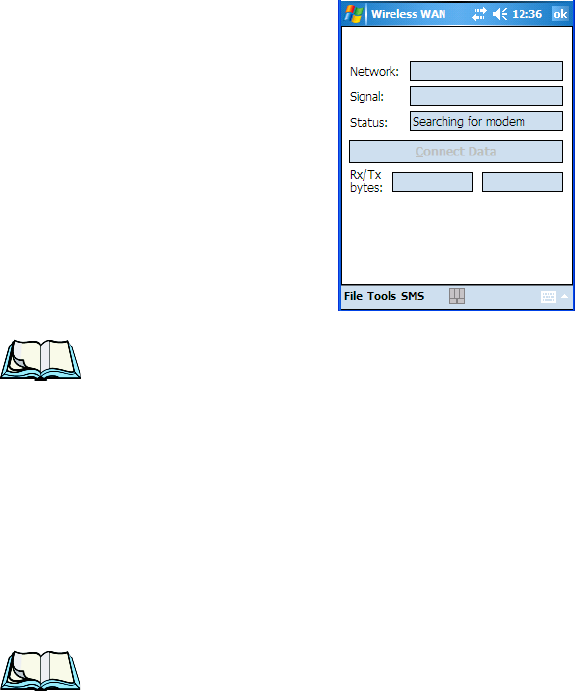
WORKABOUT PRO Hand-Held Computer With Windows Mobile 5.0 User Manual 241
Chapter 6: Settings
Disconnecting From A Network
• Tap on Start>Settings. Tap on the System tab followed by the Wireless
WA N icon.
Note: If you are prompted to enter a PIN, refer to “Entering A PIN” on page
242 for details.
The Status field indicates when the unit is ready to connect–the Connect Data
button is enabled.
• Tap on the Connect Data button.
The progress of the connection is tracked in the Status field.
• PPP link to modem active
• Authenticating user
• User authenticated
• Connected
Note: Keep in mind that these states may be displayed fairly quickly if the
progress of the connection is rapid.
When the connection state reaches PPP link to modem active, the softkey bar icon
changes to indicate an active connection. The Connect Data button changes,
displaying Disconnect.
6.33.3 Disconnecting From A Network
To disconnect from the network:
• Tap on the Disconnect button, and then on OK.










