Operating instructions
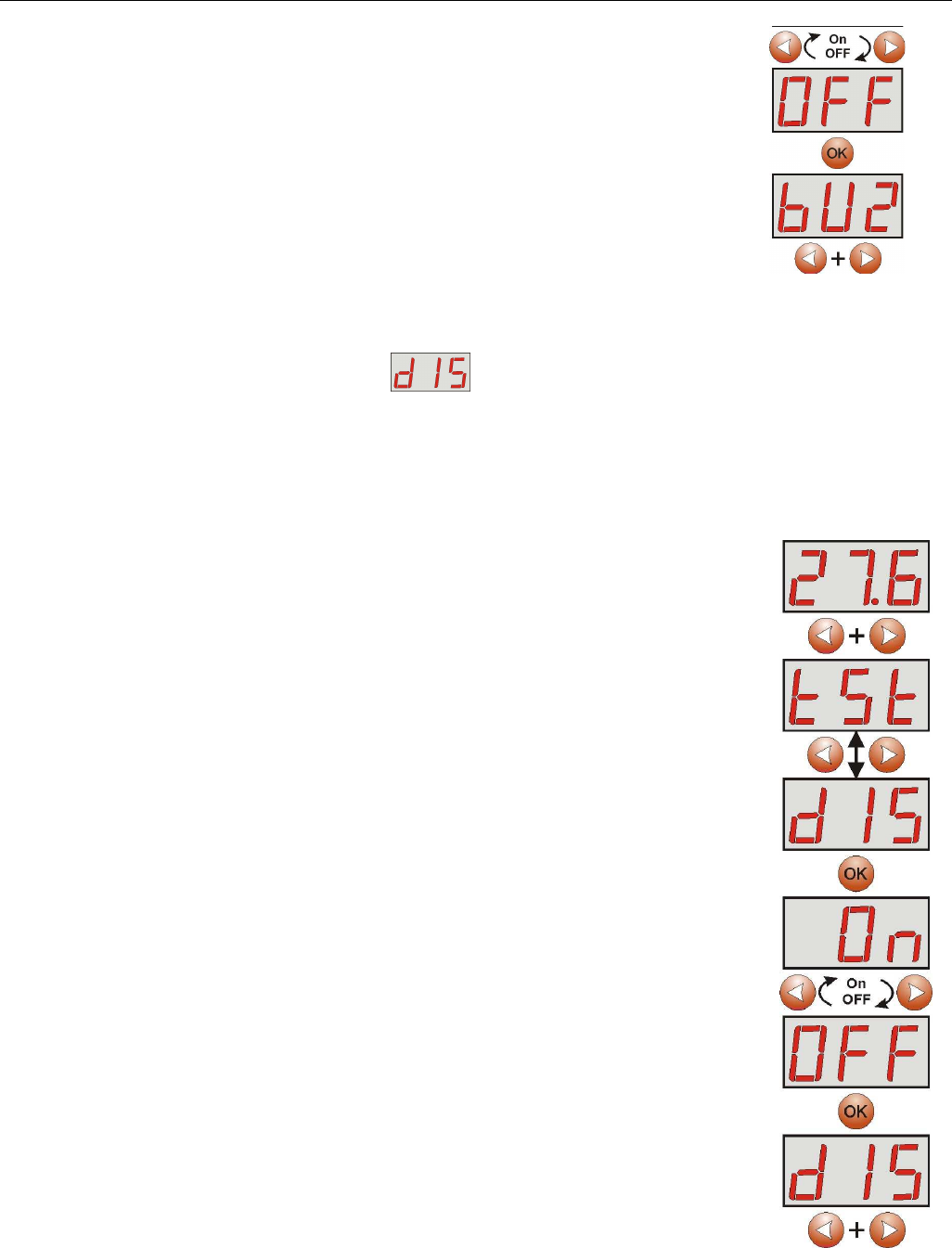
www.pulsar.pl EN54-3A28 RED POWER
23
- use the „<” or „>” buttons in order to set the status
On – acoustic indication on
OFF – acoustic indication off
- confirm by pressing "OK"
- in order to return to the main menu, simultaneously press the „<,>” rightmost and leftmost
buttons
6.3.5. LED Display Dimmer „dIS" .
LED display dimmer allows to dim the display if no buttons are pressed within 5 minutes. If the display is in
the blackout mode, pressing any button will "reactivate" the display.
- simultaneously press the „<,>” rightmost and leftmost buttons on the LED panel
- the „tSt” parameter will be displayed
- use the „<” or „>” buttons to display the „dIS” parameter
- press „OK”
- The current status will be displayed
- use the „<” or „>” buttons in order to set the status
On – dimmer on
OFF – dimmer off
- confirm by pressing "OK"
- in order to return to the main menu, simultaneously press the „<,>” rightmost and leftmost
buttons










