User Manual
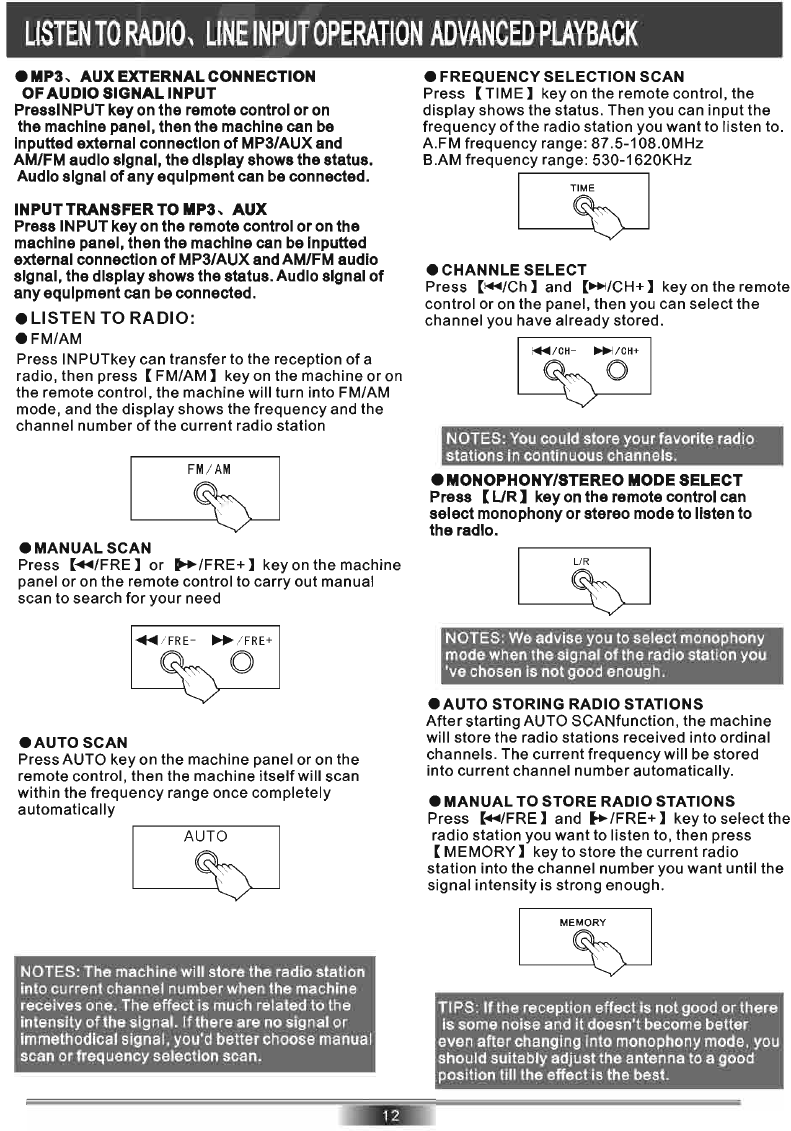
LISTEN
TO
RADIO,
LINE
INPUT
OPERATION
ADVANCED
PLAYBACK
eMP3,
AUXEXTERNALCONNECTION
OF
AUDIO
SIGNAL
INPUT
PresslNPUT key on
the
remote control
or
on
the
machine panel, then the machine can be
Inputted external connection
of
MP3/AUX and
AM/FM audio signal, the display shows
the
status.
Audio signal
of
any
equipment can be connected.
INPUT
TRANSFER
TO
MP3,
AUX
Press INPUT key on
the
remote control
or
on
the
machine panel, then
the
machine can be Inputted
external connection
of
MP3/AUX and AM/FM audio
signal, the display shows the status. Audio signal
of
any
equipment can be connected.
eLiSTEN
TO
RADIO:
eFM/AM
Press
IN
PUTkey can transfer to the reception
of
a
radio, then press
(FM/AM]
key on the machine
or
on
the remote control, the machine will turn into FM/AM
mode, and the
display
shows the frequency and the
channel number
of
the current radio station
•
MANUAL
SCAN
Press
(+II/FRE]
or
t+/FRE+]
key on the machine
panel
or
on the remote control to carry out manual
scan to search for
your
need
....
/ FRE-
~
/
FRE+
o
eAUTOSCAN
Press AUTO key on the machine panel
or
on the
remote control, then the machine
itself
will scan
within the frequency range once completely
automatically
NOTES: The machine will store the radio station
into current channel number when the machine
receives one. The effect is much related to the
intensity
of
the signal.
If
there are no signal
or
immethodical signal, you'd better choose manual
scan
or
frequency selection scan.
e FREQUENCY SELECTION SCAN
Press
(TIME]
key on the remote control,
the
display
shows the status. Then you can input
the
frequency
of
the radio station you want to listen to.
A.FM frequency range: 87.5-1 08.0MHz
B.AM frequency range: 530-1620KHz
C3;J
eCHANNLE
SELECT
Press (i+II/Ch] and
(~/CH+]
key on the remote
control
or
on the panel, then you can select
the
channel you have already stored.
NOTES: You could store your favorite radio
stations in continuous channels.
e MONOPHONY/STEREO MODE
SELECT
Press
(LlRl
key on the remote control can
select
monophony
or
stereo mode
to
listen
to
the
radio .
NOTES: We advise you to select mono phony
mode when the signal
of
the radio station you
've chosen is not good enough .
•
AUTO
STORING RADIO STATIONS
After
starting AUTO SCANfunction, the machine
will store the radio stations received into ordinal
channels. The current frequency will be stored
into current channel number automatically.
•
MANUAL
TO STORE RADIO STATIONS
Press
(+l/FRE]
and
~/FRE+]
key to select the
radio station you want to listen to, then press
(MEMORY]
key to store the current radio
station into the channel number you
want
until the
signal intensity is strong enough.
TIPS:
If
the reception effect is not good
or
there
is some noise and it doesn't become better
even
after
changing into mono phony mode, you
should suitably adjust the antenna to a good
position till the effect is the best.










