User Manual
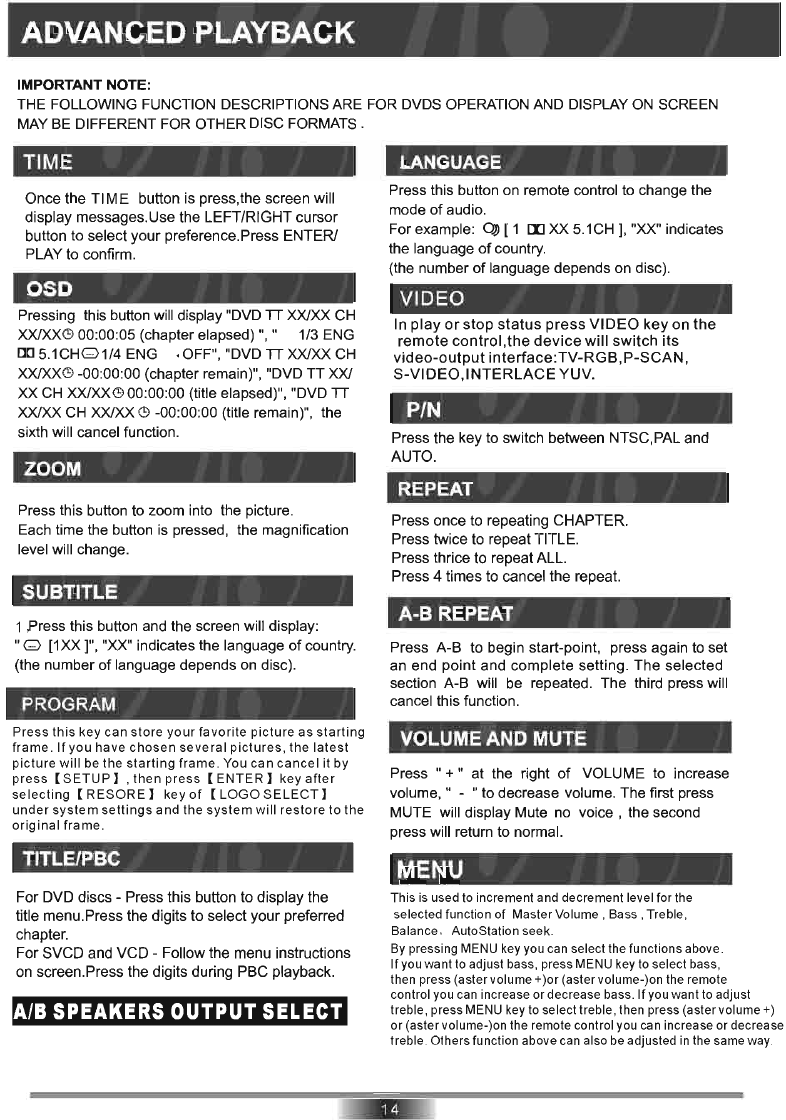
ADVANCED
PLAYBACK
IMPORTANT NOTE:
THE
FOLLOWING FUNCTION DESCRIPTIONS ARE FOR DVDS OPERATION AND DISPLAY
ON
SCREEN
MAY
BE
DIFFERENT FOR OTHER DISC FORMATS .
TIME
Once the
TI
M E button is press, the screen will
display messages. Use the LEFT/RIGHT cursor
button to select your preference. Press ENTER!
PLAY to confirm.
Pressing this button will display "DVD
n XXlXX
CH
XXlXX
(!)
00:00:05 (chapter elapsed) ", "
1/3
ENG
1X15.1
CHG
1/4 ENG • OFF", "DVD n XXlXX
CH
XXIXX
(!)
-00:00:00 (chapter remain)", "DVD n XXI
XX
CH
XXIXX
(!)
00:00:00 (title elapsed)", "DVD n
XXlXX
CH
XXlXX
(!)
-00:00:00 (title remain)", the
sixth will cancel function.
ZOOM
Press this button to zoom into the picture.
Each time the button is pressed, the magnification
level will change.
SUBTITLE
1 press this button and the screen will display:
"G
[1XX]"
, "XX" indicates the language of country.
(the number of language depends on disc).
PROGRAM
Press
this
key
can
store
your
favorite
picture
as
starting
frame.
If
you
have
chosen
several
pictures
,
the
latest
picture
will
be
the
starting
frame.
You
can
cancel
it
by
press
[S
ETU P 1 ,
then
press
[ENTE
R 1
key
after
selecting
[RESORE
1
key
of
[LOGO
SELECT]
under
system
settings
and
the
system
will
restore
to
the
original
frame.
TITLE/PBe
For DVD discs - Press this button to display the
title menu.Press the digits to select your preferred
chapter.
For SVCD and VCD - Follow the menu instructions
on screen.Press the digits during PBC playback.
AlB
SPEAKERS OUTPUT SELECT
LANGUAGE
Press this button on remote control to change the
mode of audio.
For example:
~
[1
[]]
XX 5.1
CH
J,
"XX" indicates
the language
of
country.
(the number of language depends on disc).
VIDEO
In
play
or
stop
status
press
VIDEO
key
on
the
remote
control,the
device
will
switch
its
video-output
interface
:
TV-RGB
,
P-SCAN
,
S-VIDEO,INTERLACE
YUV.
Press the key to switch between NTSC,PAL and
AUTO.
REPEAT
Press once to repeating CHAPTER.
Press twice to repeat TITLE.
Press thrice to repeat ALL.
Press 4 times to cancel the repeat.
A-B REPEAT
Press A-B to begin start-point, press again
to
set
an end point and complete setting. The selected
section A-B will be repeated. The third press will
cancel this function.
VOLUME AND MUTE
Press
"+"
at the right
of
VOLUME to increase
volume, " -
"to
decrease volume. The first press
MUTE will display Mute
no
voice,
the second
press will return to normal.
MENU
This
is
used to increment and decrement level for the
selected function of Master Volume , Bass , Treble,
Balance, AutoStation seek.
By
pressing MENU
key
you
can
select the functions above.
If
you want to adjust bass, press MENU
key
to select bass,
then press (aster volume +
lor
(aster volume-)on the remote
control you
can
increase or decrease bass.
If
you want to adjust
treble, press MENU
key
to select treble, then press (aster volume
+)
or (astervolume-)on the remote control you
can
increase or decrease
treble. Others function above
can
also
be
adjusted
in
the same w
ay.










