User Manual
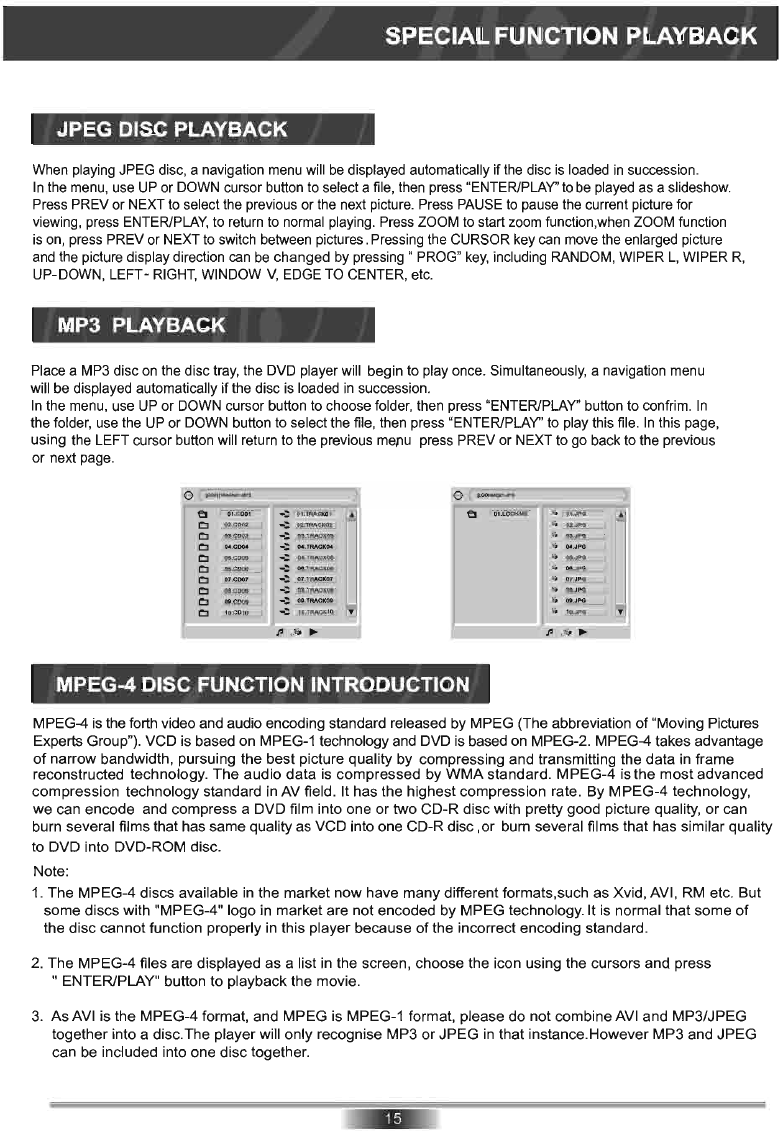
SPECIAL FUNCTION PLAYBACK
JPEG DISC PLAYBACK
When playing JPEG disc, a navigation menu will
be
displayed automatically if the disc
is
loaded
in
succession.
In
the menu, use
UP
or
DOWN
cursor button to select a file, then press "ENTER/PLAY" to
be
played as a slideshow.
Press PREY or NEXT to select the previous or the next picture. Press
PAUSE
to pause the current picture for
viewing, press ENTER/PLAY, to return to normal playi
ng.
Press ZOOM to start zoom function,when ZOOM function
is
on,
press PREY or NEXT to switch between pictures . Pressing the CURSOR key can move the enlarged picture
and the picture display direction
can
be
changed by pressing " PROG"
key,
including RANDOM, WIPER
L,
WIPER
R,
UP-DOWN, LEFT - RIGHT, WINDOW
V,
EDGE
TO
CENTER, etc.
MP3 PLAYBACK
Place a MP3 disc
on
the disc tray, the DVD player will begin to play once. Simultaneously, a navigation menu
will
be
displayed automatically
if
the disc
is
loaded
in
succession.
In
the menu, use UP or DOWN cursor button to choose folder, then press "ENTER/PLAY" button to confrim.
In
the folder, use the UP or DOWN button to select the file, then press "ENTER/PLAY" to play this file.
In
this page,
using the LEFT cursor button will return to the previous
mEl/lU
press PREY or NEXT to go back to the previous
or next page.
e
...
"""""-
e
~
J:]
J:]
OS
.
COOS
!
J:]
04.COO4
~
J:]
~
J:]
oe.cooe
!
J:]
~
J:]
08.Cool
I
J:]
~
J:]
~
e.
I 01.L
OOKME
~
&
~
•
.
;Q~
;Q
~
~
&
_
04.JPG
~
~
&
~
,
~
~
~~
~
&~
MPEG-4 DISC FUNCTION INTRODUCTION
MPEG-4 is the forth video and audio encoding standard released
by
MPEG
(The abbreviation
of
"Moving Pictures
Experts Group").
VCD
is based on MPEG-1 technology and DVD is based on MPEG-2. MPEG-4 takes advantage
of
narrow
bandwidth, pursuing
the
best
picture quality
by
compressing
and
transmitting
the
data
in
frame
reconstructed technology.
The
audio
data
is
compressed
by
WMA
standard
.
MPEG-4
is
the
most
advanced
compression
technology
standard in AV field. It
has
the highest
compression
rate.
By
MPEG-4
technology,
we
can
encode
and
compress
a
DVD
film into
one
or
two
CD-R
disc
with pretty
good
picture quality,
or
can
burn several films that has
same
quality
as
VCD
into one
CD-R
disc
,or
bum several films
that
has
similar quality
to
DVD
into
DVD-ROM
disc
.
Note
:
1.
The
MPEG-4
discs available in the
market
now
have
many
different formats,such
as
Xvid, AVI ,
RM
etc
.
But
some
discs
with
"MPEG-4"
logo
in
market
are
not
encoded
by
MPEG
technology
. It is normal
that
some
of
the
disc
cannot
function properly in
this
player because
of
the
incorrect encoding standard.
2.
The
MPEG-4
files are displayed
as
a list in
the
screen,
choose
the icon using
the
cursors and
press
" ENTER/PLAY" button
to
playback the movie.
3.
As
AVI is
the
MPEG-4
format, and
MPEG
is MPEG-1
format
, please
do
not
combine
AVI and
MP3/JPEG
together
into a disc.
The
player
will
only
recognise
MP3
or
JPEG
in
that
instance.
However
MP3
and
JPEG
can
be
included into
one
disc
together.










