User Manual
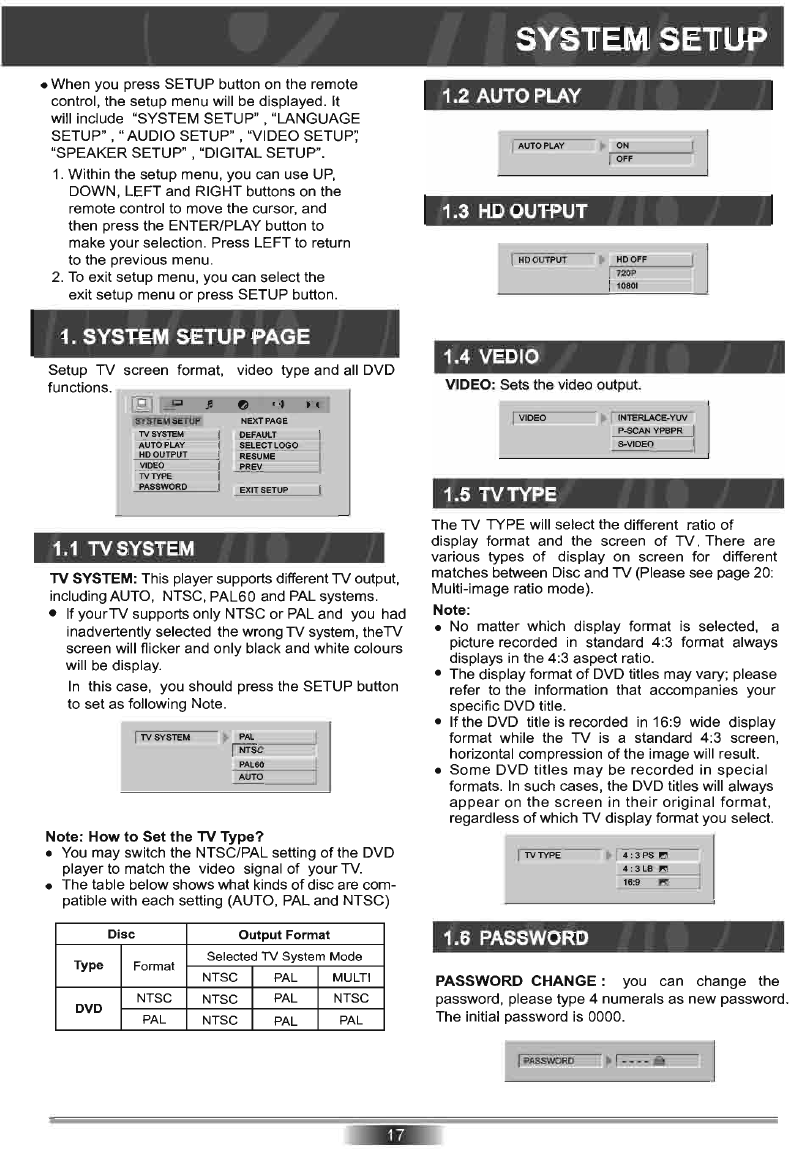
• When you press SETUP button on the remote
control, the setup menu will be displayed. It
will include "SYSTEM
SETUP",
"LANGUAGE
SETUP" , " AUDIO SETUP" , "VIDEO SETUP':
"SPEAKER SETUP" , "DIGITAL SETUP".
1.
Within the setup menu, you can use
UP,
DOWN, LEFT and RIGHT buttons on the
remote control to move the cursor, and
then press the ENTER/PLAY button to
make your selection. Press LEFT to return
to the previous menu.
2.
To
exit setup menu, you can select the
exit setup menu or press SETUP button.
1. SYSTEM SETUP PAGE
Setup
TV
screen format, video type and all DVD
functions.
SYSTEM
SETUP
[ TV SYSTEM
AUTO
PLA
Y
HDOUTPUT
VIDEO
TV
TYP
E
PASSWORD
1.1
TV
SYSTEM
NEXT PAGE
PREY
EXIT SETUP
TV SYSTEM: This player supports different
TV
output,
including AUTO, NTSC, PAL60 and
PAL
systems.
• If yourTV supports only NTSC
or
PAL and you had
inadvertently selected the wrong TV system, theTV
screen will flicker and only black and white colours
will be display.
In
this case, you should press the SETUP button
to set as following Note.
TV
SY
SlEM
~
"";';';;;"'---
-1.
Note:
How
to
Set
the
TV
Type?
•
You
may switch the NTSC/PAL setting
of
the DVD
player to match the video signal
of
your
TV.
• The table below shows what kinds
of
disc are com-
patible with each setting (AUTO, PAL and NTSC)
Disc
Output
Format
Type
Format
Selected
TV
System Mode
NTSC PAL MULTI
NTSC
NTSC
PAL NTSC
DVD
PAL
NTSC
PAL
PAL
SYSTEM SETUP
1.2 AUTO PLAY
I AUTO PLAY
1.3 HD OUTPUT
I
HDOUTPUT
1.4 VEDIO
VIDEO: Sets the video output.
1.5
TVTYPE
The
TV
TYPE will select the different ratio
of
display format and the screen
of
TV
. There are
various types
of
display on screen for different
matches between Disc and
TV
(Please see page 20:
Multi-image ratio mode).
Note:
• No matter which display format
is
selected, a
picture recorded in standard 4:3 format always
displays
in
the 4:3 aspect ratio.
• The display format
of
DVD titles may vary; please
refer to the information that accompanies your
specific DVD title.
• If the DVD title
is
recorded in 16:9 wide display
format while the
TV
is a standard 4:3 screen,
horizontal compression
of
the image will result.
•
Some
DVD
titles
may
be
recorded
in
special
formats.
In
such cases, the DVD titles will always
appear
on
the
screen in
their
original
format
,
regardless
of
which TV display format you select.
I TVTYPE
1.6 PASSWORD
PASSWORD
CHANGE:
you can change the
password, please type 4 numerals as new password.
The initial password is 0000.
WO
Rt!
~
.t;:
-
=
-
=
-
=
-
~
=::!I










