User Manual
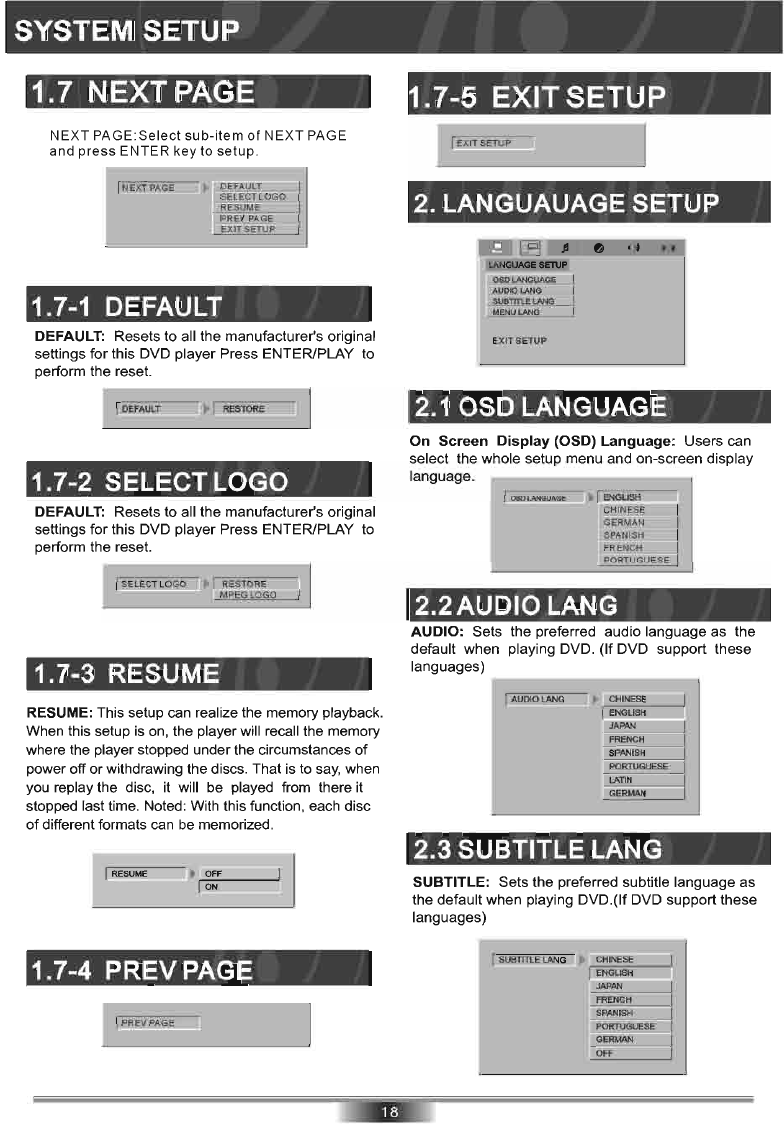
SYSTEM SETUP
1.7 NEXT PAGE
NE
XT PAGE:Select sub-item of
NE
XT PAGE
and press ENTER key to setup.
1.7-1 DEFAULT
ELECT LOGO
E
SUM
~
DEFAULT: Resets to all the manufacturer's original
settings for this DVD player Press ENTER/PLAY to
perform the reset.
DEFAUL
~
STORE
1.7-2 SELECT LOGO
DEFAULT: Resets to all the manufacturer's original
settings for this DVD player Press ENTER/PLAY to
perform the reset.
ELE LOGO
~
RE
STO
RE
M
PE
G LOGO
1.7-3 RESUME
RESUME: This setup can realize the memory playback.
When this setup is on, the player will recall the memory
where the player stopped under the circumstances
of
power off or withdrawing the discs. That is to say, when
you replay the disc, it will be played from there it
stopped last time. Noted: With this function, each disc
of
different formats can be memorized.
1.7-4 PREV PAGE
EV AG E
1.7-5 EXIT SETUP
EXI SETU E
2. LANGUAUAGE SETUP
EXIT
SETUP
2.1 OSD LANGUAGE
On Screen Display (OS D) Language: Users can
select the whole setup menu and on-screen display
language.
OSD
LANGUAGE II
~
ENGI.!$H
C
HINE
SE
GERMAN
SPANI SH
FRENCH
PORTU GUESE
2.2AUDIO
LANG
AUDIO: Sets the preferred audio language as the
default when playing DVD. (If DVD support these
languages)
r-------------------~
AUDIO LANG
~
CHINESE
2.3 SUBTITLE LANG
SUBTITLE: Sets the preferred subtitle language as
the default when playing DVD.(lf DVD support these
languages)
SUBTffiE
LANG
~
CHINESE
ENGLISH
JAPAN
FRENCH
SPANISH
PORTUGUESE
GERMAN
OFF










