operation manual
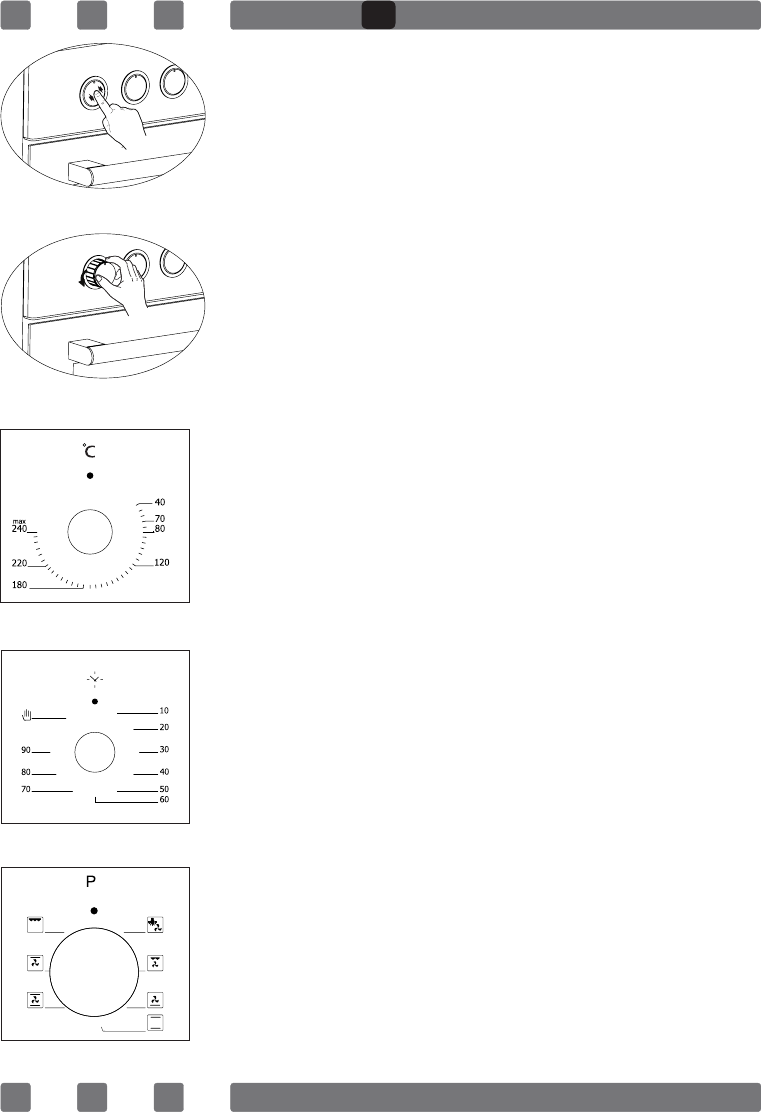
18
Make sure that button is popped by pressing on
the button as shown in the gure at left side.
You can make necessary adjustments by turning
right or left when button is popped enough.
Thermostat Button: Helps to set cooking temperature
of the food to be cooked in the oven. You can set
the desired temperature by turning the button after
placing the food into the oven. Check cooking table
related to cooking temperatures of different foods.
*Mechanical Timer Button: Helps to set time for the
food to be cooked in the oven. Timer de-energizes
the heaters when set time expires and warns you
by ringing. See cooking table for cooking times.
Program Button: Helps to set with which heaters the
food placed in oven will be cooked. Heater program
types in this button and their functions are stated
below. Every model might not have all heater types
and thus program types of these heaters.
Figure 11*
Figure 12*
Figure 13
Figure 14
Figure 15
GB










