Remote Monitoring Guide
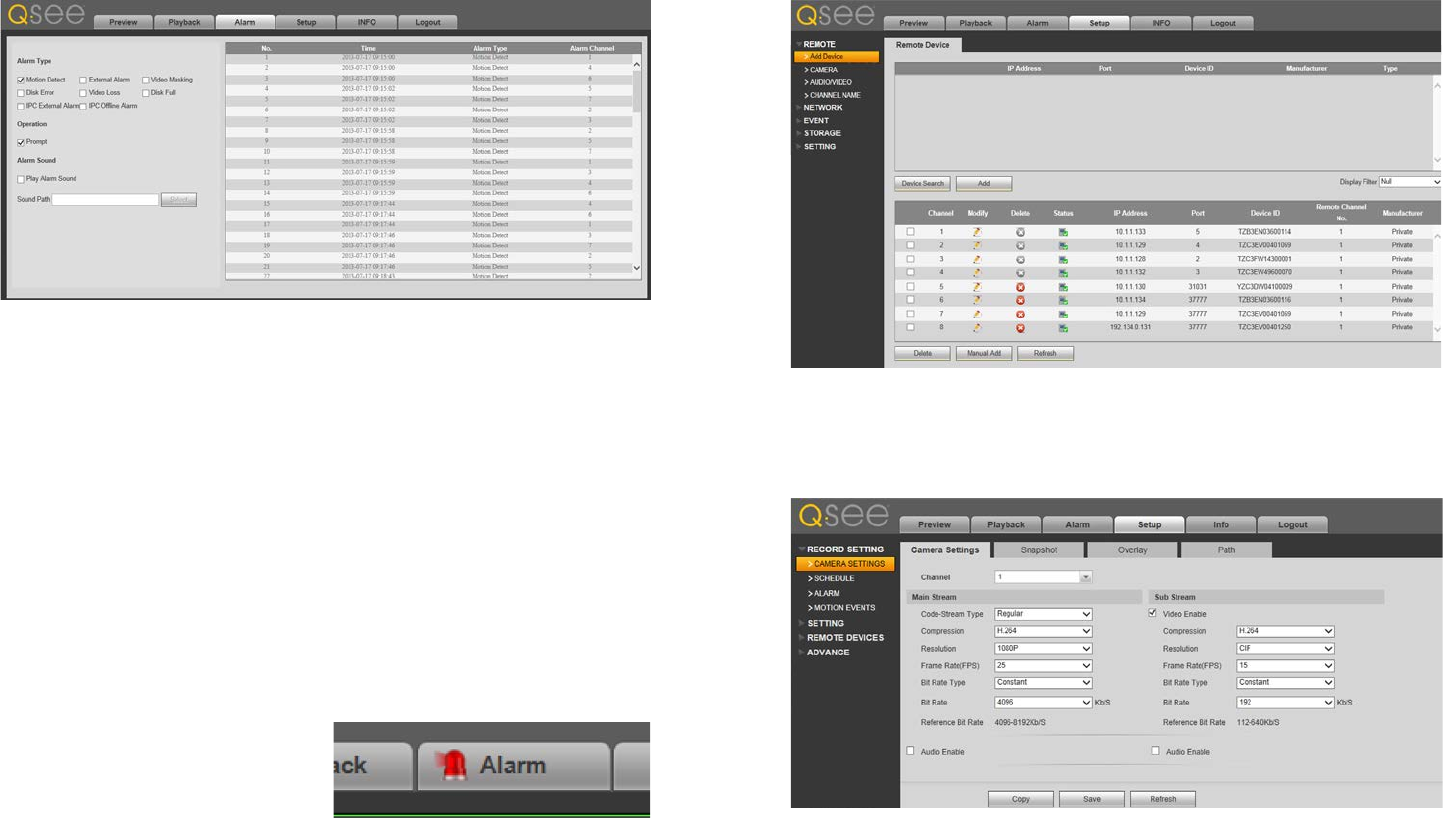
40 41
PICTURE 3-38
PICTURE 3-39
SETUP
This window allows you to make changes to the setting on both the DVR or NVR and the
computer you’re using to monitor it.
Depending on whether your system is a DVR or NVR, there will be three to four collapsible
menus on the left side of the screen. Remote is for use with NVRs only, while Record Setting,
Setting and Advance are common to both technologies. These menus match up with the
ones on your recorder.
ALARM
Clicking the Alarm tab at the top of the screen will shift the display to the Alarm window
where you can have the Web Service provide on-screen notifications of alarm events.
These settings do not affect the alarm notifications made on the system itself. Instead these
are notifications made by the application. In this manner, the Web Service acts as a back up
notification system. For example, if the network connection at the DVR’s system is lost, and
Video Loss has been selected, the Web Service application will alert you that it is no longer
receiving video. This way, you will still receive an alert even if the DVR is not able to send out
an e-mail notification.
The list of alarm events will populate as they occur. The list serves as a reference to the user
for a more precise video search.
Alarm Type
The alarm types include the same events that will trigger an alarm on your DVR. Note that only
NVRs will have the alarm options for IP cameras being offline, or for an external alarm that is
connected to an IP camera to trigger an alarm as well.
PICTURE 3-36
PICTURE 3-37
Prompt
When this is selected, an animated alert icon
will appear in the Alarm tab. This will appear
when the user is viewing other tabs.
Alarm Sound
You may choose an audible alert using a .WAV sound file stored on your computer.
Record Setting
This menu will have three to six submenus available depending on the recorder’s technology
and capabilities. Not all menus listed below will appear on all models.
Camera Settings - This menu controls how the recorder deals with each camera, including
resolution, framerate and more. You can set the performance for both main stream
and the substream for remote viewing.










