- Digital Peripheral Solutions DVR - Digital Recorder User Manual
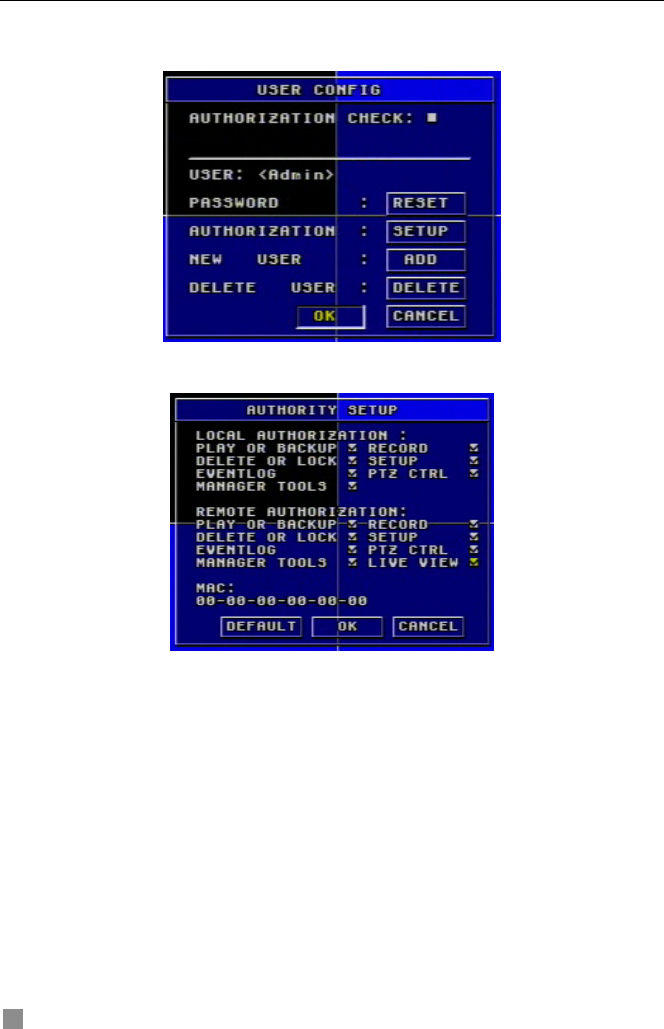
QSTD5304 Digital Video Recorder User Manual
22
3.2.6 User Configuration
User Configuration is shown as Fig 3.16. The default username is Admin.
Administrator can add users, set users’ authorization and delete users.
1. AUTHORIZATION CHECK
If you put a checkmark in "AUTHORIZATION CHECK", all users need to input
the password before entering the Main Menu.
If you do not check "AUTHORIZATION CHECK", users can enter the system
directly without password.
2. USER
Press "Enter" key to switch to another user. Use "+” and "-" buttons change
users.
3. PASSWORD
The default password of administrator is ‘123456’. Users can change
password that is made up of numbers from 0 to 9.
F
ig 3.
16
User Configuration
Fig 3.17 Authority Setup










