User's Manual
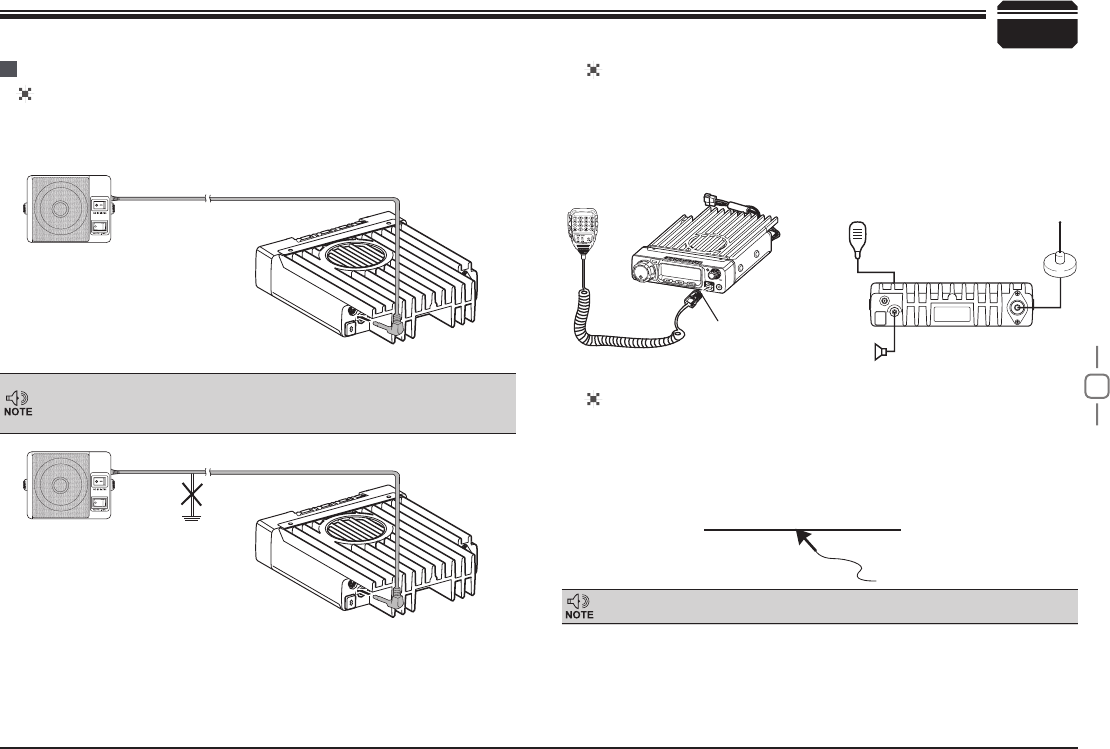
7
3
SP-01
SP-01
Ground
Microphone
connector
Microphone [QHM-03]
Antenna
[QCA-01]
External speaker [SP-01]
Error
IUUQXXXRYE[DO
Initial Installation
External Speaker
Microphone
PC Connecting
If you plan to use an external speaker, choose a speaker with an
LPSHGDQFHRIȍ7KHH[WHUQDOVSHDNHUMDFNDFFHSWVDPP
mono (2-conductor) plug.
For voice communications, connect a microphone equipped with
an 8-pin modular plug into the modular socket on the front of the
PDLQXQLW3UHVV¿UPO\RQWKHSOXJXQWLOWKHORFNLQJWDEFOLFNV$WWDFK
the supplied microphone hanger in an appropriate location using the
screws included in the screw set.
7RXWLOL]HWKHRSWLRQDO436VRIWZDUH\RXPXVW¿UVWFRQQHFWWKH
transceiver to your PC then using an optional programming cable
PC50 (via Data socket ).
Please use QPS-588 software for programming.
External speaker adopt double port BTL, please care about the connecting
way. The speaker can not connect with the ground, otherwise the speaker
will be fault. The wrong connecting way as the following picture.
Ask your dealer about purchasing a Programming Cable PC50.
Accessories Connections










