User's Manual
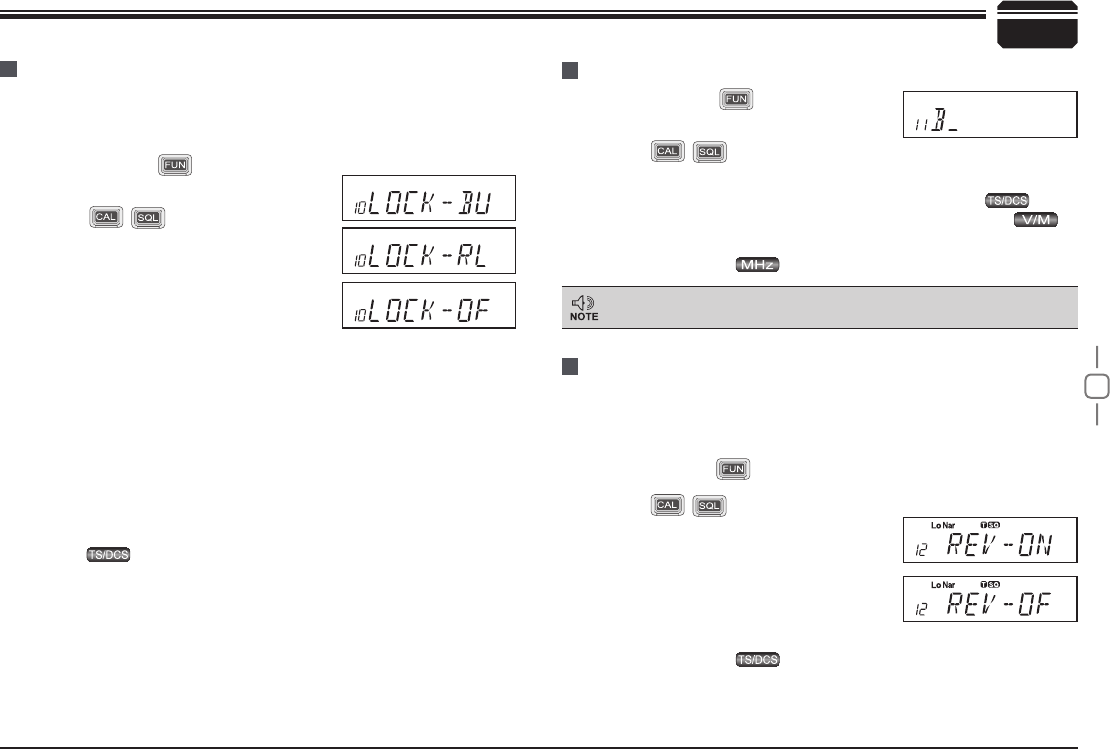
21
8
Busy Channel Lockout
BCLO is to disable transmitting while RX signal is received. Once the
channel is busy and you press PTT, the radio will beep as warning and
get back to receiving.
Press and hold
1.
key for over 2s to
enter general setting menu
Press
2.
/ key to choose No.10
menu, LCD displays"LOCK--OFF".
Turn selector knob to select the desired
3.
setting.
BU: Enable
BCLO, Carrier lockout,
transmitting is inhibited when current channel receives a
matching carrier;press [PTT] to emit error voice prompt and back
to receiving status.
RL: Enable
BTLO, transmitting is inhibited when current channel
receives a matching carrier but dis-matching CTCSS/DCS.press
[PTT] to emit error voice prompt and back to receiving status.
OFF:
Busy channel lockout is disabled.It can transmit in any
receiving status.
Press
4.
NH\WRFRQ¿UPDQGH[LW
Press and hold
1.
key for over 2s to
enter general setting menu.
Press
2.
/ key to choose No.11
PHQX/&'GLVSOD\VFXUVRUDQGÀDVKLQJ
Turn selector knob to select the desired letter,press
3.
key to
FRQ¿UPVHOHFWHGOHWWHUDQGHQWHULQWRQH[WHGLWLRQ3UHVV
to
return forward edition.
After edition,press
4.
key to exit.
Reverse TX/RX
General Setting
Editing Channel NAME
In Frequency (VFO) mode ,this function will be auto-hidden.
TX frequency turns to RX frequency & RX frequency changes to TX
frequency. The signaling will also be reversed if CTCSS/DCS signaling
exited in this channel.
Press and hold
1.
key for over 2s to enter general setting menu
Press
2.
/ key to choose No.12
menu, LCD displays "REV—OF".
Turn selector knob to select the desired
3.
setting.
ON:Enable Frequency Reverse
OFF:Disable Frequency Reverse.
After edition,press
4.
key to exit.










