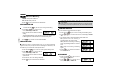User's Manual
18
Press and hold
1.
F
U
NC
key for over 2s to enter general setting menu.
Press
2.
CA
LL
/
SCAN
key to choose No.01 menu, LCD displays "STP--
125".
Turn selector knob to select the desired
3.
frequency channel step. Channel step: 5K, 6.25K, 8.33K, 10K,
Press
4.
TX/DCS
NH\WRFRQ¿UPDQGH[LW
Press and hold
1.
F
U
NC
key for over 2s to enter general setting menu.
Press
2.
CA
LL
or
SCAN
to select the desired function option.
Turn selector knob to select the desired setup.
3.
Press
4.
TX/DCS
WRFRQ¿UPDQGH[LW
Meanwhile, if you want to edit channel name or start up menu, press
V/M
or
TX/DCS
to move forward or backward, Press
MHz
to store and exit.
Only in frequency (VFO) mode, this function is valid. Turn selector
knob to select frequency or frequency scanning which is restricted by
frequency step size.
8
General Setting
Frequency Channel Step Setup
This function is auto-hidden in channel mode.
DTMF, DTMF ANI, 2Tone or 5Tone Signaling
DTMF/5Tone/2Tone signalling function as similarily as CTCSS/DCS.
Without receiving correspondent tone signalling, the speaker will remain
mute. DTMF and 5Tone signalling can be applied for other advanced
features such as ANI, PTT ID, group call, remotely stun, remotely kill,
waken,...etc.. The signalling edition must be done through programming
software. Please refer to the HELP option in the programming software
to know how to operate these features.
Press and hold
1.
F
U
NC
key for over 2s to
enter into general setting menu.
Press
2.
CA
LL
/
SCAN
to choose No.2 menu,
LCD displays "72))".
Turn selector knob to
3.
select the desired setup.
"
'70)": The channel will be mute by a DTMF signal. The
speaker won’t be open until receiving a correspondent DTMF
signal. Hold "PTT" then press [UP] or press
CA
LL
directly to
transmit the pre-stored DTMF signaling.
In Profession transceiver mode, the functions from No.1 to No.17
will be auto-hidden.
In DTMF signaling mode,press
CA
LL
for 2s until LCD displays
"AN---", turn selector knob to select desired digit (the other party
ID).In this mode, press
TX/DCS
WRFRQ¿UPH[LVWGLJLWDQGPRYHFXUVRU
to next, press
V/M
to forward cursor.After editing, press
CA
LL
key
to operate ANI call.
"
2TONE": The channel will be mute
by a 2-Tone signal. The speaker
won’t be open until receiving a
correspondent 2-Tone signal. Hold
"PTT" then press [UP] or press
CA
LL
directly to transmit the pre-stored
2-Tone signaling.
"
5Tone": The channel will be mute
by a 5-Tone signal. The Speaker won’t be open until receiving
a correspondent 5-Tone signal. Hold "PTT" then press [UP] or
12.5K